

An automated workflow bundles a series of pre-set settings to define jobs.
Open the Settings Editor and go to: .
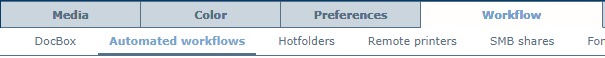 [Automated workflows] tab
[Automated workflows] tab
Click [Add].
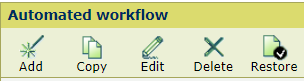 [Automated workflow] menu
[Automated workflow] menuDefine the settings.
Click [OK].
Select one of the available automated workflows.
Click [Edit].
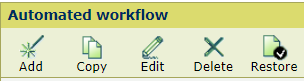 [Automated workflow] menu
[Automated workflow] menuDefine the settings.
Click [OK].
You cannot rename the automated workflow: (default), but you can change its settings.
Select one of the available automated workflows.
Click [Copy].
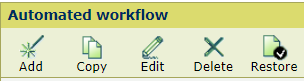 [Automated workflow] menu
[Automated workflow] menuDefine the settings.
Click [OK].
You cannot delete the automated workflow: (default).
Select one or more automated workflows.
Click [Delete].
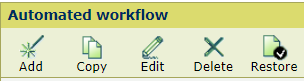 [Automated workflow] menu
[Automated workflow] menu