

Log in to the computer as an administrator.
Install the PRISMAguide XL Connector on the same computer where also the ProCut Server is installed.
Make sure the correct installation program for the PRISMAguide XL Connector is available on your computer (e.g. "PRISMAguideXLConnector.exe").
Close all your applications, because your computer might restart during the installation.
This instruction applies when you use Windows 10 Professional (64-bit).
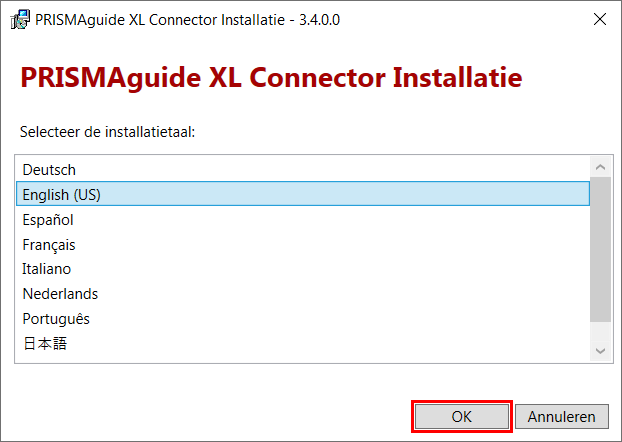
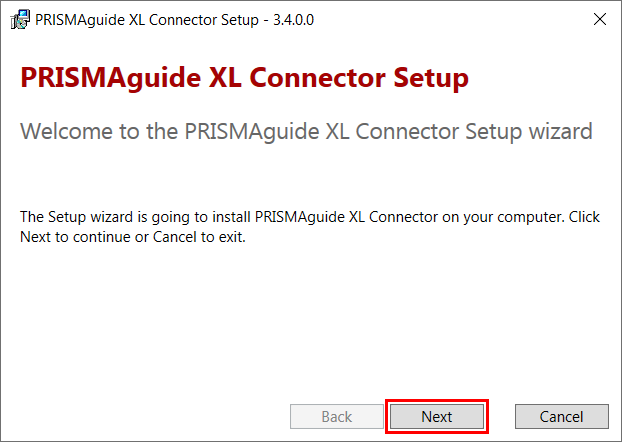
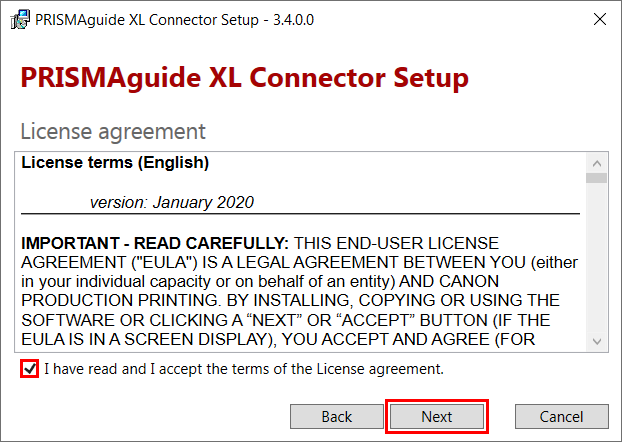
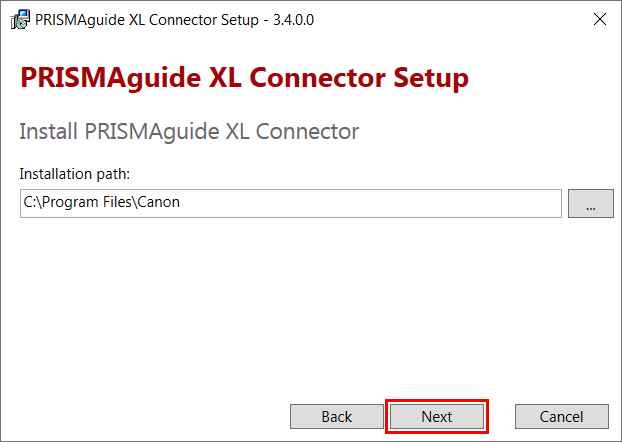
[ProCut import]
Set the ProCut import hot folder
[ProCut output]
Set the ProCut output hot folder
[Port]
Set the service port to connect with PRISMAguide XL Engine
[Default PRISMAguide XL Host]
Set IP address for the default PRISMAguide XL. This is for files that arrive from ProCut in PRISMAguide XL Connector and were not originally sent to ProCut from PRISMAguide XL Engine but from an other application.
Click on [Next].
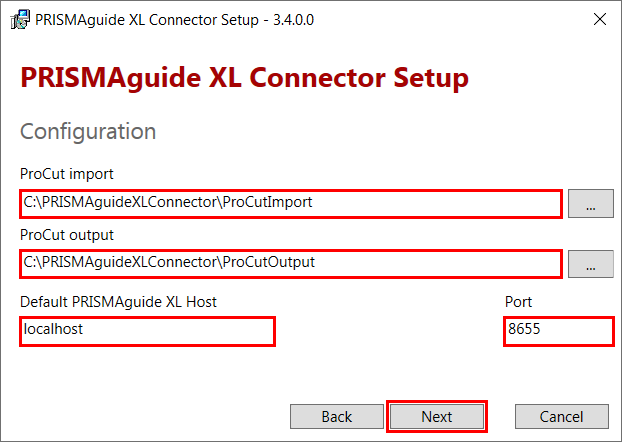
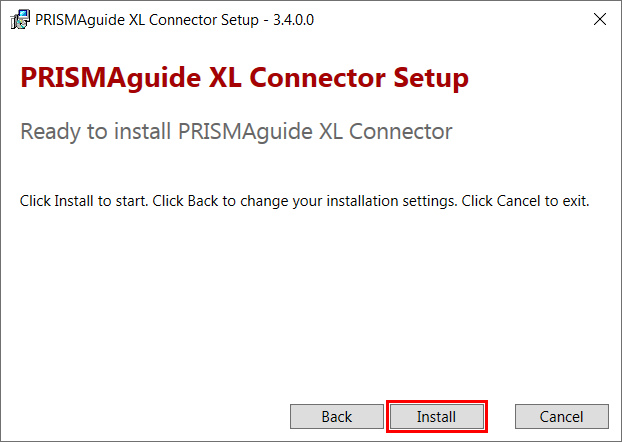
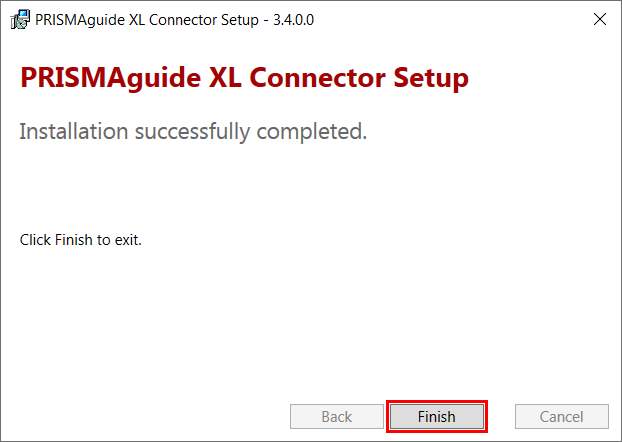

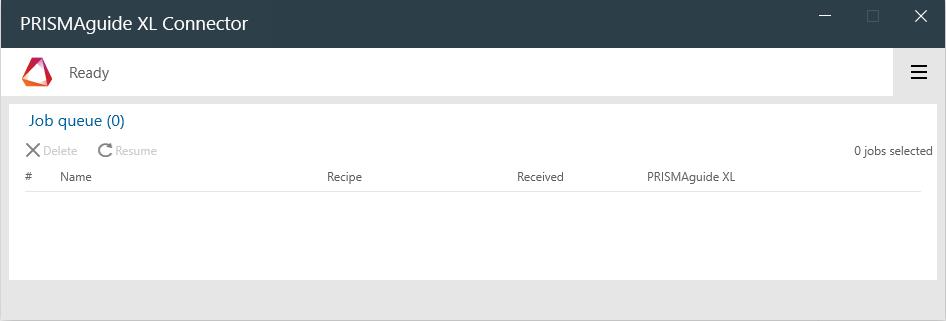
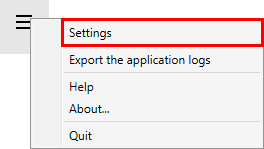
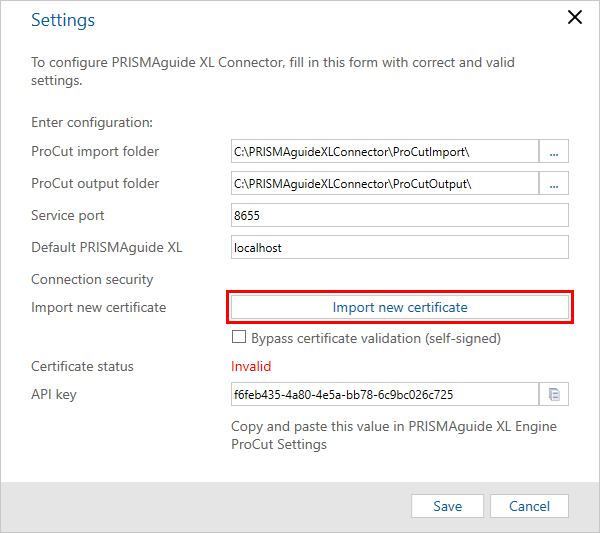
You can also check the check box [Bypass certificate validation (self-signed)] to generate a (self-signed) certificate.
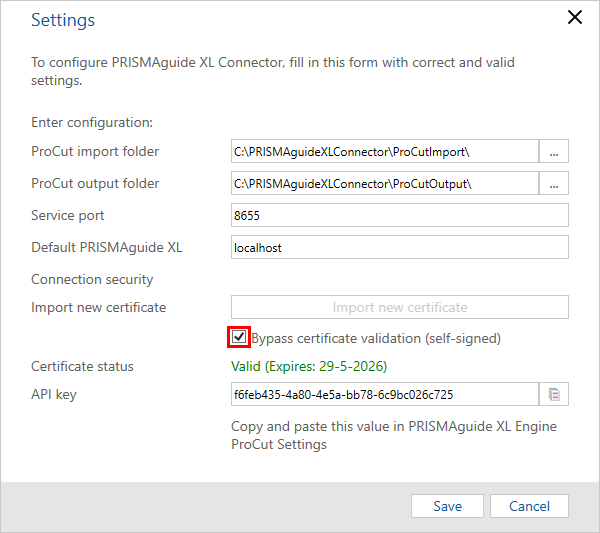
When the [Certificate status] indicates: 'Valid', the installation is successful.
See Configure PRISMAguide XL Engine ProCut settings for more information.