

Output profiles describe how source colors (in Lab) are mapped to the color space (in CMYK) of the printer. They contain information about the color boundaries a printer can reproduce.
The actual ink amounts to print the CMYK values defined by the output profile slightly change over time. Printer configuration, the humidity and the temperature can influence the ink production of the nozzles. These factors only affect the production of the individual process colors and not the mixing behavior. The media family calibration corrects the changes caused by the mentioned circumstances and ensures that the color quality remains stable over time.
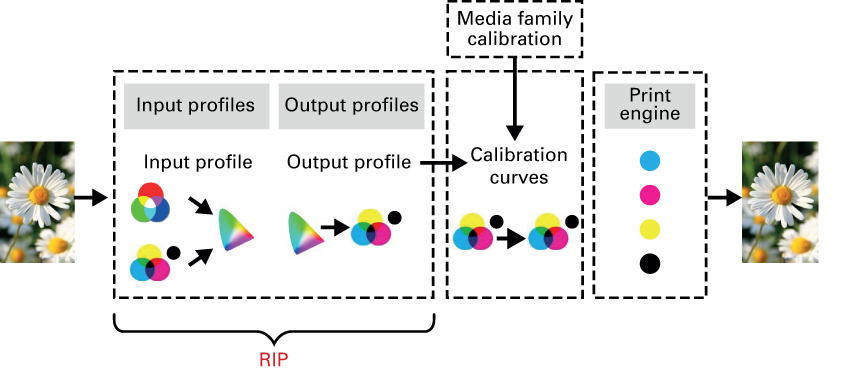
A new media print mode has the status: [Not calibrated.] .
You need to perform a media family calibration for all media print modes that belong to the media family. Media family calibrations performed on a regular base correct the expected variations in the color reproduction.
The calibration timer of the media family determines how often a media family calibration should occur. Media in the media catalog show an icon when the media family needs to be calibrated according to the timer.
After the completion of the media family calibration procedure, the feedback window shows the results of the performed procedure. Depending on the feedback information, you decide to save the new calibration curves or discard the results and keep the calibration curves of the previous media family calibration.
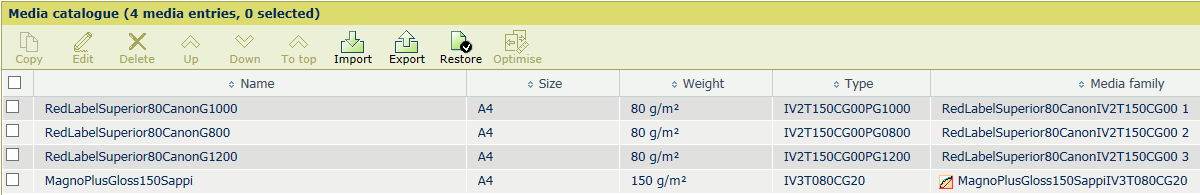 Media family calibration needed for one media family
Media family calibration needed for one media familyMedia on the control panel show the calibration symbol when the media family needs calibration.
 Calibration needed symbol
Calibration needed symbolA media family gets the status: calibrated when all media print modes of this media family have been calibrated. The media family calibration dialog shows which media families and media print modes need calibration.
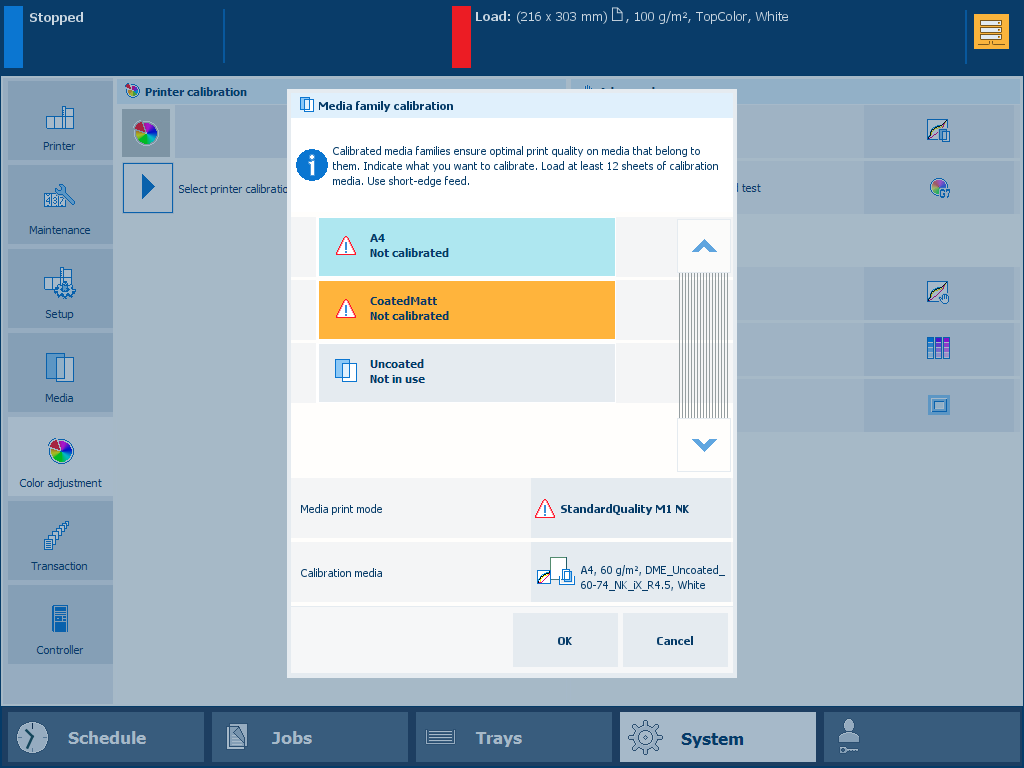 Media family calibration
Media family calibration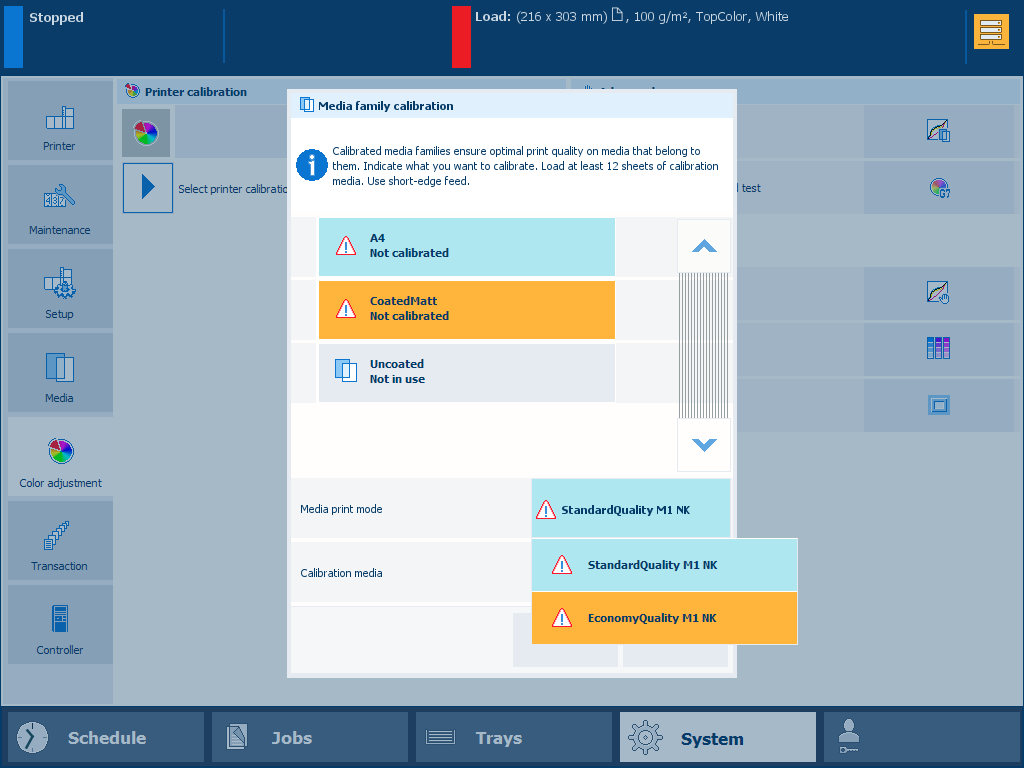 Media print mode that needs calibration
Media print mode that needs calibrationThe media family calibration wizard informs you how you must perform the procedure. The media family procedure prints calibration charts on target media. The charts represent the actual color behavior on the front side and the back side of the media. The calibration chart has solid patches (100% CMYK) and patches with varying tones of CMYK.
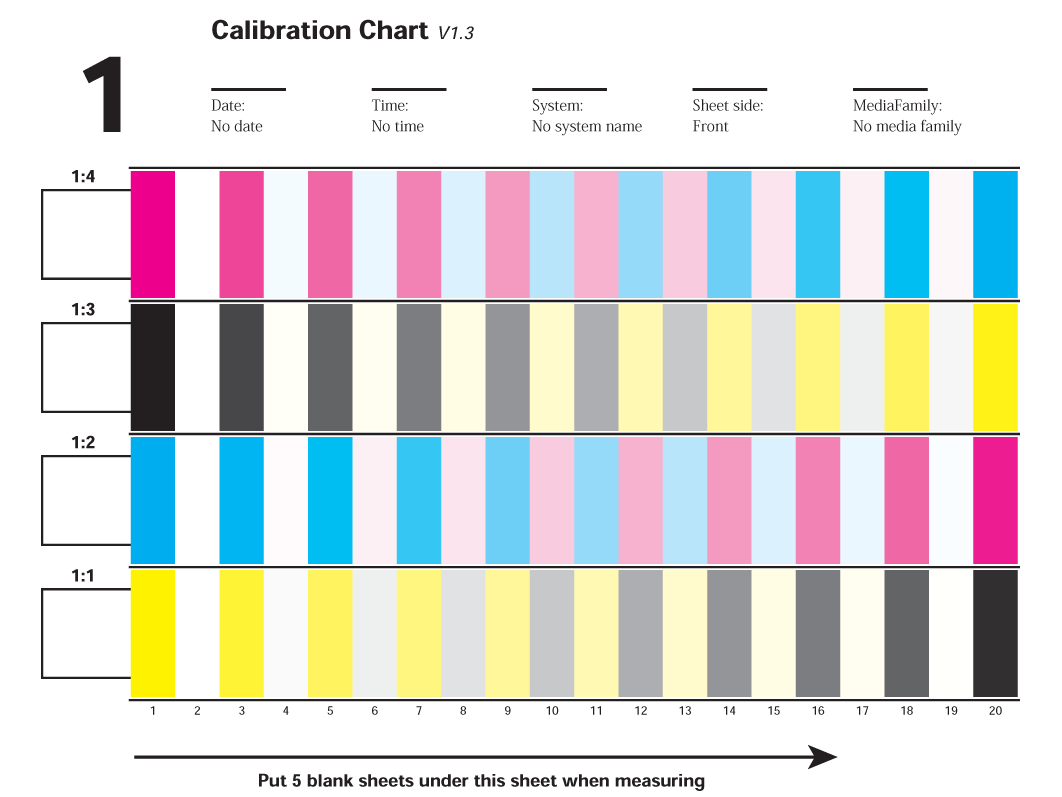 Calibration chart
Calibration chartYour measure charts with the i1Pro3 spectrophotometer (i1Pro2 also supported).