

Clean the automatic document feeder and the glass plate to prevent that the scan area cannot scan the originals correctly or cannot detect the size of the originals.
You can use water for to clean, but also water with a mild cleaning agent. It is easy to use the cleaning cloth provided as a system accessory of the automatic document feeder. When the cleaning cloth becomes dirty, wash and rinse it, and then spread it out to dry.
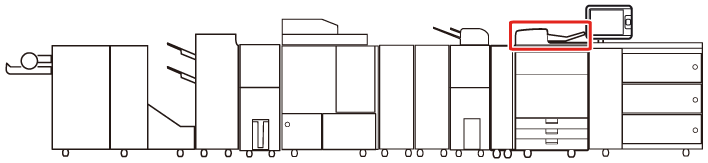 Location of the automatic document feeder
Location of the automatic document feederWhen you clean the machine, first turn OFF the main power switch, and disconnect the power cord. Failure to observe these steps can result in a fire or electrical shock.
Disconnect the power cord from the power outlet regularly, and clean the area around the base of the power plug's metal pins and the power outlet with a dry cloth to ensure that all dust and grime is removed. If the power cord is connected for a long period of time in a damp, dusty, or smoky location, dust can build up around the power plug and become damp. This can cause a short circuit and result in a fire.
Do not dampen a cloth with too much water. This can damage originals or machine parts.
Do not use alcohol, benzene, paint thinner, or other solvents for cleaning. This can damage plastic machine parts.
|
Action |
||
|---|---|---|
|
1 |
Moisten a cloth with water or a mild cleaning agent and wring it out thoroughly. |
|
|
2 |
Open the automatic document feeder (1) and clean the original scan area (2) with the cloth. Then, wipe dry with a clean, dry cloth. |
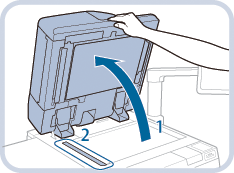
|
|
3 |
Pull the lever at the underside of the automatic document feeder (1) to open the document scan cover and open the inside cover (2). Open the document scan cover carefully to prevent scratches on the glass plate. |
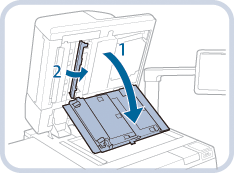
|
|
4 |
Clean the thin glass strip of the scan area. Then, wipe dry with a clean, dry cloth. |
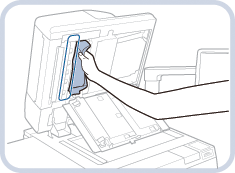
|
|
5 |
Close the inside cover (1), the document scan cover (2) and the automatic document feeder (3).
|
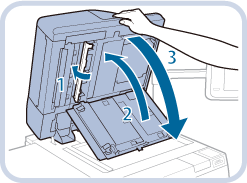
|