

Before you load media into the paper trays, it is important to check and prepare the media. In this topic you read how to check and prepare the following media:
Paper
Envelopes
Transparancies
When you handle paper, take care not to cut your hands on the edges of the paper.
Do not store paper in places exposed to open flames. This can cause paper ignition, which results in burns or a fire.
When there are load and storage instructions on the paper package, follow these instructions.
When you print on media that have absorbed moisture, steam can come out from the output area of the machine. The cause is the evaporation of the paper moist due to the high temperature in the print module.
Use paper recommended by Canon for high-quality output.
Some commercially available media types are not appropriate for your print system. Contact your local authorised Canon dealer to order media.
|
Action |
||
|---|---|---|
|
1 |
Make sure the media specifications match the paper tray specifications. (Media specifications, Paper input specifications) |
|
|
2 |
Check that the media are in good condition. Do not load the following media. This can cause a paper jam.
|
|
|
3 |
Remove the packaging and fan the sheets of paper several times. You must fan thin paper, recycled paper, prepunched paper, heavy paper, transparencies, and tab papers very well before you load them. |
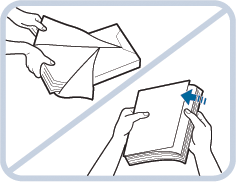
|
|
4 |
Align the edges of the sheets. |
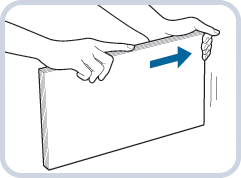
|
|
5 |
When the paper is curled, straighten out the paper. 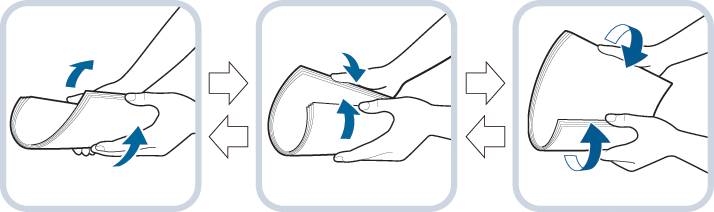
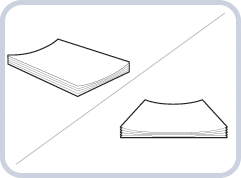  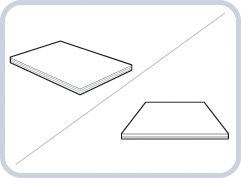
|
|
|
6 |
Tightly rewrap the remaining media in the original package, and store the package in a dry place, away from direct sunlight or high temperatures. |
|
You can load envelopes in all paper trays and the special feeder.
Do not print on the back side, the side with the flap, of the envelopes.
Do not load the following types of envelopes. This can cause a paper jam, dirty printed output or a dirty machine parts:
Curled, creased, or folded envelopes
Very thick or thin envelopes
Damp or wet envelopes
Torn envelopes
Irregularly shaped envelopes
Envelopes with clasps or windows
Envelopes that are already sealed
Envelopes with holes or perforations
Envelopes with specially coated surfaces
Envelopes made of surface treated coloured paper
Envelopes that are self-sticking and use ink, glue, or other substances that can melt, burn, vaporise, or emit smells by the heat of the fixing unit (approximately 200°C). Melted glue can cause sealed envelopes.
When there is a temperature difference between the storage location and the location where the envelopes are printed, take the envelopes to the print location on time.
Transparencies have a different front and back side. Make sure you load transparencies so that the print system prints the front side.
Do not load transparencies while the print system prints. This can cause a paper jam.
Only use transparencies intended for your print system. Other transparencies can damage the print system.
Only hold the edges of the sheets and avoid to touch the print surface.
When transparencies stick together, fan the stack very well and do not load more than 100 sheets. Use new transparencies when a paper jam occurs.
Take printed transparencies immediately from the output tray to avoid folded transparencies. This can cause a paper jam.
Tightly rewrap the remaining media in the original package, and store the package in a dry place, away from direct sunlight or high temperatures.