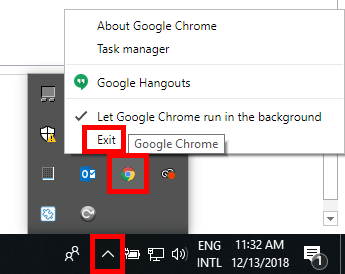When you run the Arizona Xpert Engine before you open any Google Chrome window, Google Chrome might not start up at all or you might get the error: "Google Chrome is unresponsive. Relaunch now?". This may also happen if you want to access the online help in the same scenario.
Procedure
-
Close the Arizona Xpert Engine.
-
Make sure that there is no Google Chrome instance running.
-
Open the Windows tray and check if Google Chrome is still running in the background. If yes, right-click on the Google Chrome icon and click on [Exit].
-
Open Google Chrome.
-
Re-open the Arizona Xpert Engine.