

PDF files can be submitted to the printer with an LPR command. When you print via LPR the queue name is the name of an automated workflow. Jobs submitted via LPR take over the attributes of the automated workflow.
An automated workflow bundles a series of pre-set attributes to define jobs.
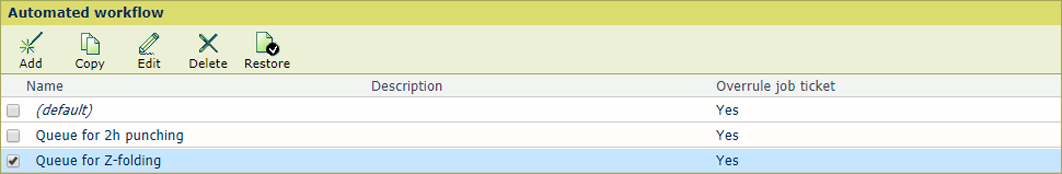 [Automated workflow] menu
[Automated workflow] menuOn your workstation, make sure the Windows LPR command has been installed.
Use the LPR command line and the following command format:
lpr -S<printer name> -P<automated workflow name> <pdf name>