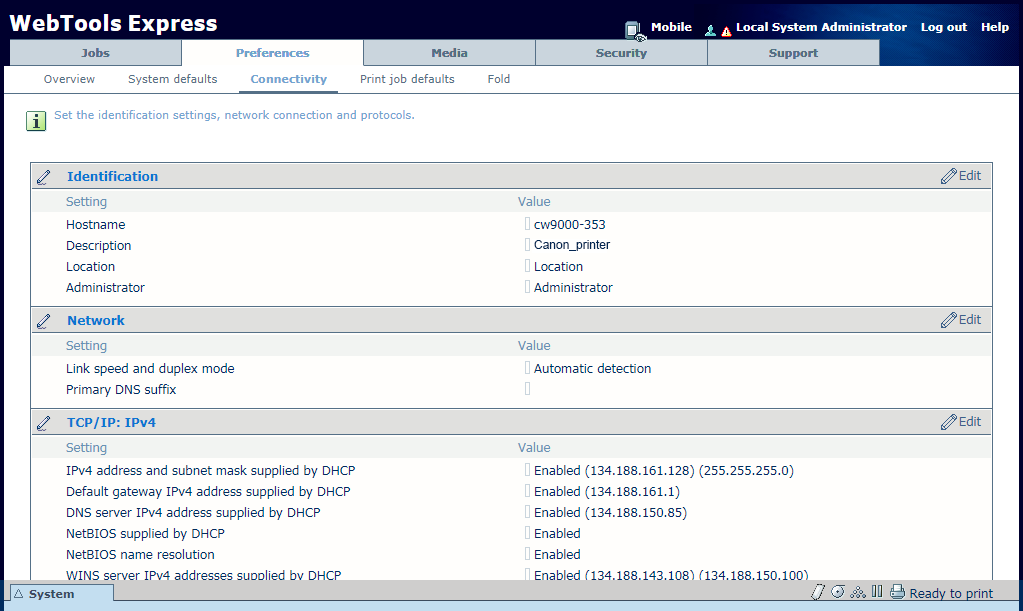The [Preferences] - [Connectivity] settings allow you to install the system in your infrastructure, according to your standards. These settings are configured during installation and do not need frequent adjustment.
You can also define some basic network settings from the user panel.
To get detailed information about a setting you can do the following.
Pause the mouse pointer over the value of a setting to activate the tooltip
Click on the value of a setting and log in as an authorised user. (See About the users)