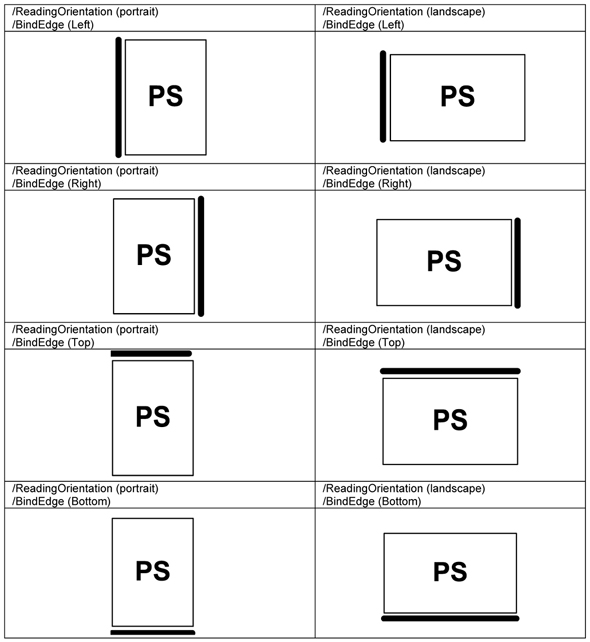The Bind pagedevice feature determines when the document is bound.
Set /Bind to 2 or 3 to specify booklets or glue bounded booklets.
Binding options are specified in the BindDetails dictionary.
/BindDetails contains:
Set /BindType (SaddleStitch) to specify the booklet maker. Booklet generation implies multi half fold. Booklet finishing options are specified in BindDetails. Only the finishing is specified, not the impositioning of the images. The impositioning of the images to generate a correct booklet must be done by the submitter of by an OJT or JDF ticket.
The parameters Numstaples and StapleOrientation are only used for saddle stitched booklets. The parameter BindingEdge is only used for perfect bound booklets.
|
BindType |
NumStaples |
StapleOrientation ReadingOrientation |
Comment |
|---|---|---|---|
|
(SaddleStitch) |
2 |
/StapleOrientation (vertical) /ReadingOrientation (landscape) |
Booklet containing portrait sheets (book binding). |
|
/StapleOrientation (horizontal) /ReadingOrientation (portrait) |
Booklet containing landscape sheets (calendar binding). |
||
|
0 |
Is equivalent to multi page half fold, see Fold. |
In case of (SaddleStitch) the OutputType must be set to (Auto) or to any tray that supports booklet finishing
|
BindType |
BindEdge |
Comment |
|---|---|---|
|
(GlueBinding) |
(Left) |
Relative to the ReadingOrientation given in BindDetails. |
|
(Right) |
||
|
(Top) |
||
|
(Bottom) |
In case of (GlueBinding) the OutputType must be set to (Auto) or to any tray that supports glue binding.
The /BindDetails dictionary contains additional parameters that specify exactly what the binding should look like. For right edge binding and bottom edge binding all sheets are rotated 180 degrees.
Binding is done with a cover sheet. The cover sheet must be more than twice as large as the other document pages. The cover sheet is folded and glued around the other pages and optionally trimmed. Trimming is specified by the Trim parameter (see Trim).