

Especially for jobs with many sets, you can first print and check one set before you print the remaining sets with the check first set function.
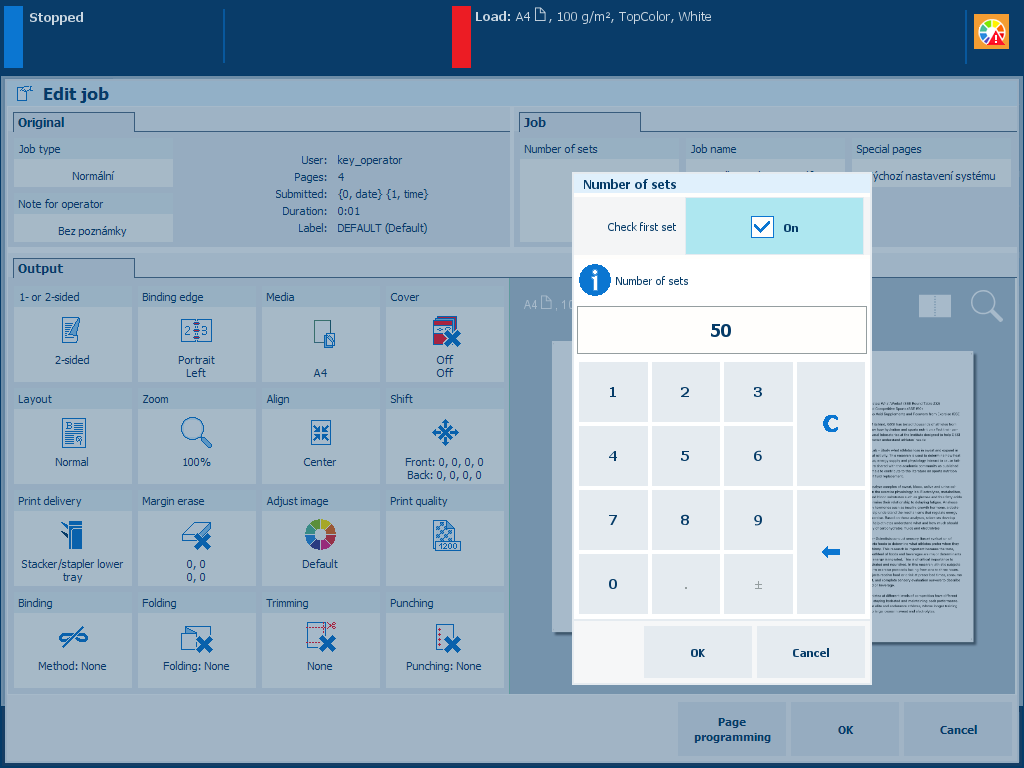 Check first set function
Check first set functionTouch [Jobs].
Go to the location of the job.
Select the job you want to print.
Touch [Edit].
Touch [Number of sets].
Touch [Check first set].
Check the print quality of the first set.
If the printed output is not as expected:
Touch [Edit] to change the job settings.
Touch the [Resume] button
 to print the remaining sets.
to print the remaining sets.
If the printed output is as expected, touch the [Resume] button
 to print the remaining sets.
to print the remaining sets.