

It is advised to clean the ink unit regularly to keep the printer in the best condition. You can clean the ink unit when you replace a bottle or during periodic maintenance. When you see ink pollution, immediately clean the affected area.
Use Océ Colorado 1640 prescribed:
Nitrile gloves for handling ink
Lint free cloths
Cleaning liquid (IPA)
For information on the prescribed maintenance materials, see List of Océ Colorado 1640 maintenance materials.
Wear the prescribed Océ Colorado 1640 nitrile gloves.
You can wear the Microflex gloves for an hour after they have been contaminated with ink. After an hour you must put on new gloves.
You can only wear the Ansell Touch N Tuff gloves for ten minutes after they have been contaminated with ink. After ten minutes you must put on new gloves.
Use the prescribed cleaning liquid. Do not use any other cleaners.
The handle is located left of the bottle you want to replace.
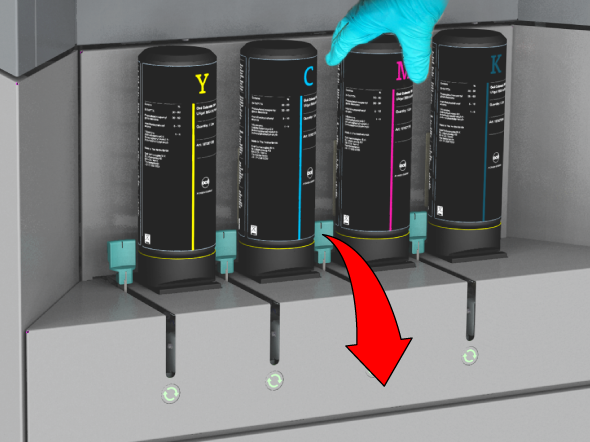
If preferred and possible, you can repeat the steps to take out all bottles.
If necessary, dampen a swab with the cleaning liquid to remove any remaining ink.
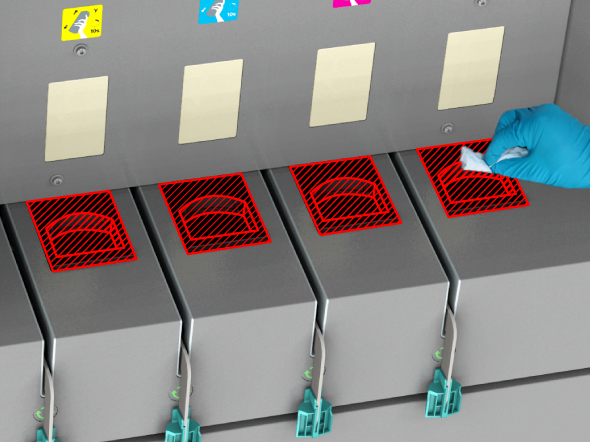
If preferred and possible, you can place new bottles and refill ink. The order of the bottles from left to right is YCMK. For more information, see Refill ink.