

When you print face-up and header-down, if the front side of the sheet is landscape (LEF) or portrait (SEF), sheets are rotated by 180 degrees. This results in pages being turned upside down. If a document contains both portrait and landscape pages, some sheets in the output can have a different orientation than the rest of the document. To solve this problem, use the [Optimize image rotation] setting in the Settings Editor.
Open the Settings Editor and go to: .
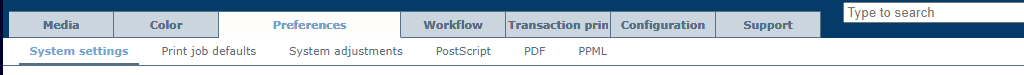 [System settings] tab
[System settings] tabGo to the [Basic] section.
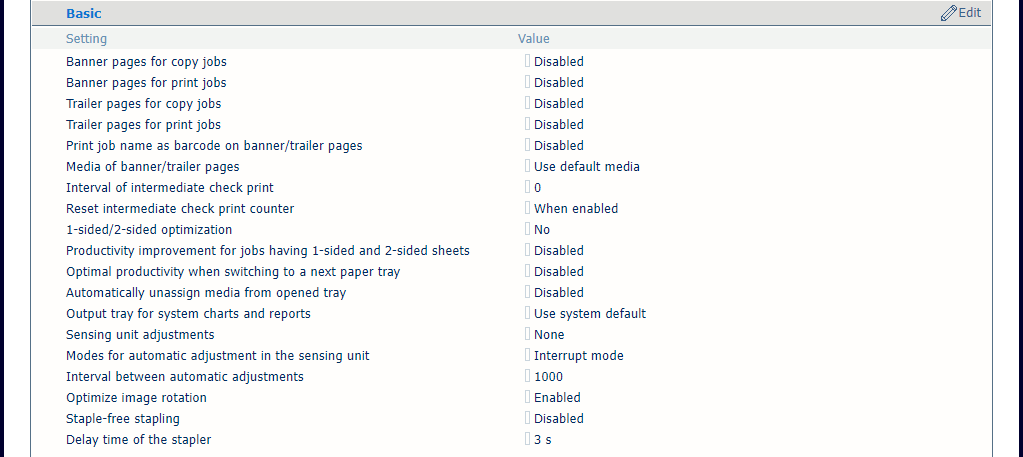 [Basic] section
[Basic] sectionDisable the [Optimize image rotation] setting. Once the setting is disabled, both face-up and face-down output will be rotated in the same way.
Click [OK].