

The system administrator can configure DoxBox settings.
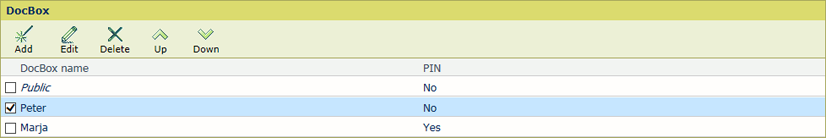 The DocBox list
The DocBox list|
When you want to |
Solution |
|---|---|
|
Go to the DocBox list |
|
|
Add a DocBox |
|
|
Edit a DocBox |
You cannot edit the DocBox 'Public'
|
|
Delete a DocBox |
You cannot delete the DocBox 'Public'
|