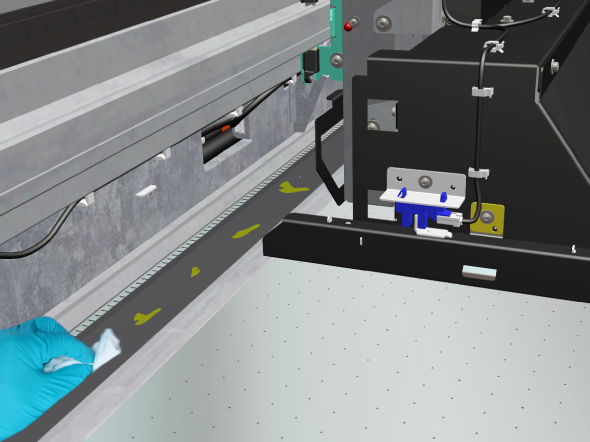You can replace the lubricators without service assistance. The operator panel gives an orange warning when you can replace the lubricators.
Video:
 Replace the lubricators.
Replace the lubricators.
Use Colorado M-series prescribed:
Microflex gloves for handling ink
Bracket with two lubricators and pins (2x)
Torx-20 screwdriver
Lint free cloth (optional)
For information on the prescribed maintenance materials, see List of Colorado M-series maintenance materials.
Wear the prescribed gloves when contact with ink or maintenance materials is possible. Gloves should always overlap sleeves. Follow the Safety Data Sheets (SDS) guidelines carefully in order to ensure maximum safety.
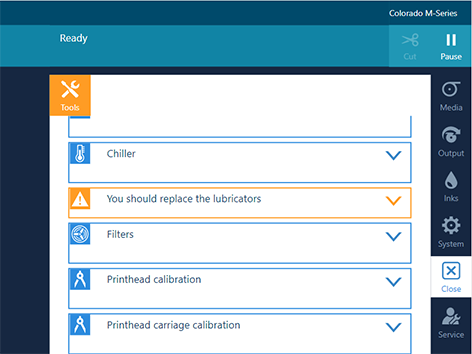
Touch the printhead carriage on the covered area only, otherwise you can damage the printheads.
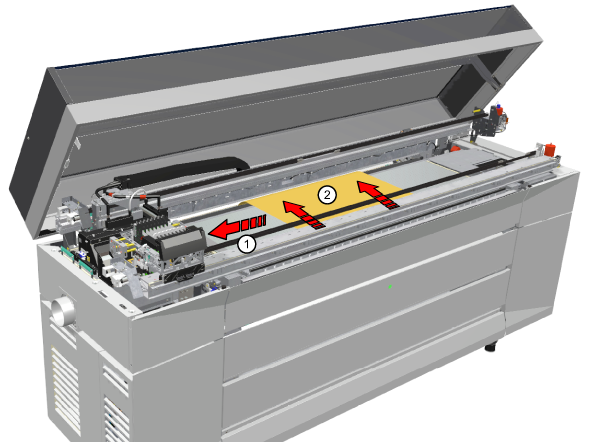
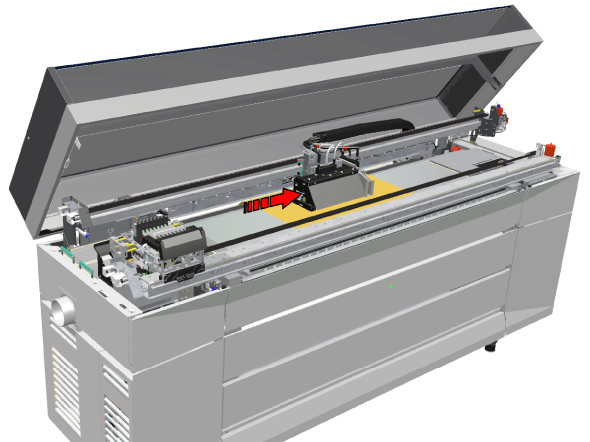
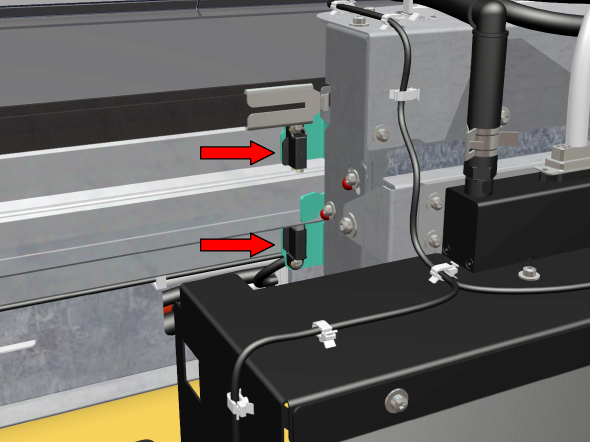
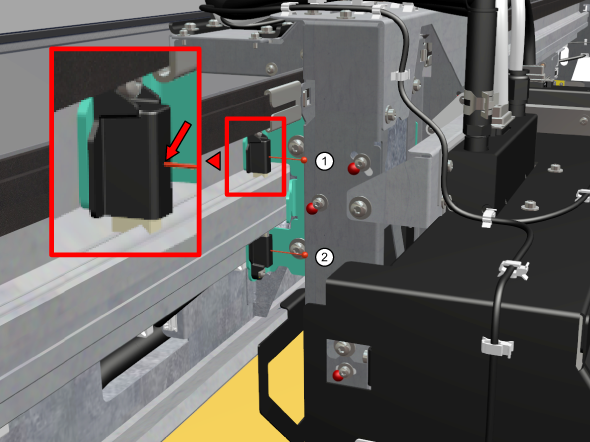
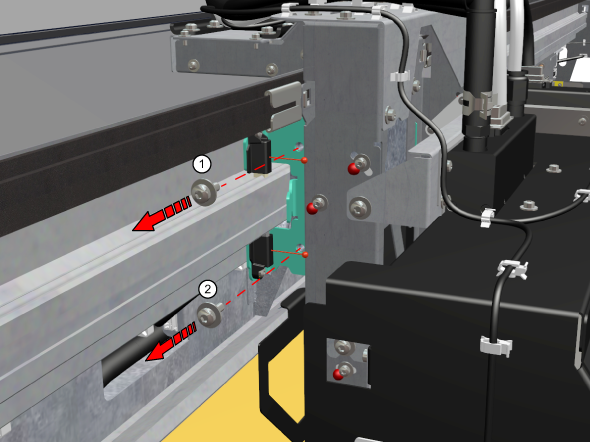
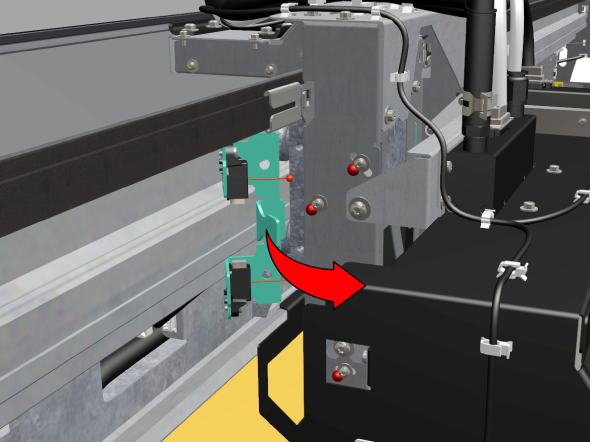
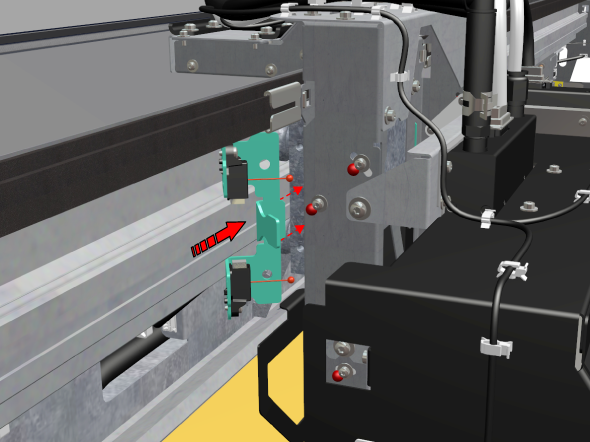
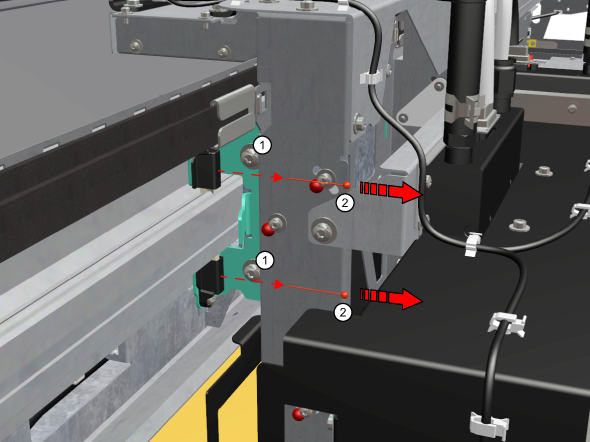
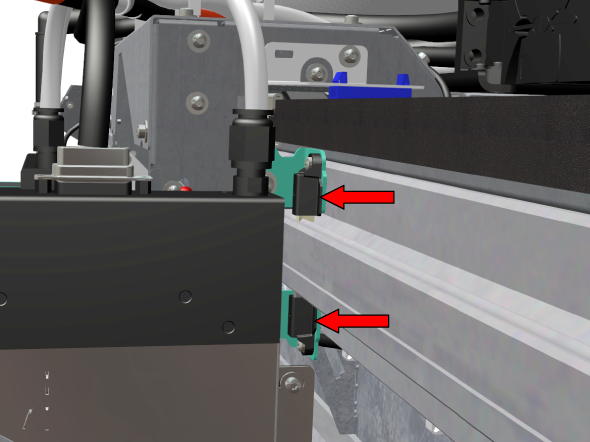
When you have replaced the lubricators, some oil can drip on the platen and the platen edge. When oil has spilled: open the top cover when the printer is not printing, put on gloves, clean the oil with a lint free cloth and close the top cover again.