

Use the AbortQueueEntry command to cancel a submitted job. You can cancel a job as long as the job is not accepted.
When an order contains one job, then both the job and the order are cancelled in PRISMAdirect. The job state and the order state become "Cancelled".
When an order contains multiple jobs, then the concerning job is removed from the order in PRISMAdirect. The concerning job disappears from the order without any feedback to the print room operator.
The command AbortQueueEntry is supported by PRISMAdirect 1.4.1 and higher.
The response message to the SubmitQueueEntry command contains a QueueEntryID. The QueueEntryID is the unique ID of the job generated by PRISMAdirect. Use the QueueEntryID in the AbortQueueEntry command to cancel the concerning job.
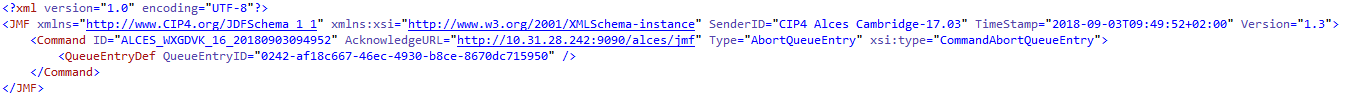
The following parameters of the Command element are supported:
ID
The JDF client creates a unique ID for the command message. This ID becomes the "refID" in the response message.
Type
This command message is of type AbortQueueEntry.
The QueueEntryDef element:
QueueEntryID
The unique ID of the job that you want to cancel.