

 Spot colour definitions
Spot colour definitionsSpot colours realise a consistent colour and are often used in logos and house style colours. The printer provides a spot colour editor and a set of pre-defined spot colour libraries, such as PANTONE libraries and HKS libraries. The library of custom spot colours contains spot colours that users have created in the Settings Editor or on the control panel.
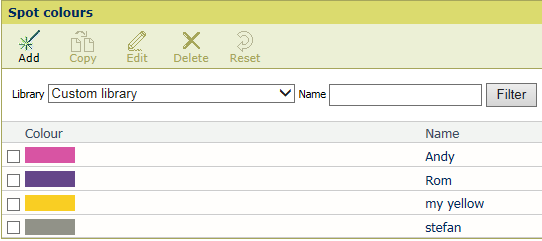 Custom spot colour library
Custom spot colour libraryIf a source document contains a spot colour definition, the printer needs to know how to print that particular colour. A spot colour is the combination of a spot colour name, the colour value and a tint value. The device-independent spot colour definition uses a CIELAB value (Lab value). When you create a spot colour for a specific media family you use a CMYK value.
You can add more CMYK colour values to a spot colour definition, for other media families that print the spot colour.
When you want to add a spot colour that has the exact colour value of a sample, for example in an offset print, you measure the spot colour with the i1Pro3 spectrophotometer. The measured Lab values define the new spot colour.
When you add or edit a spot colour definition, you can print a patch chart to check how the set CMYK values and small variations on these values appear on media. The printed colours and the CMYK values of the patches give the best visual match to fine-tune the spot colour for the given media family.
打印机提供预定义的专色库,例如 PANTONE 库和 HKS 库。
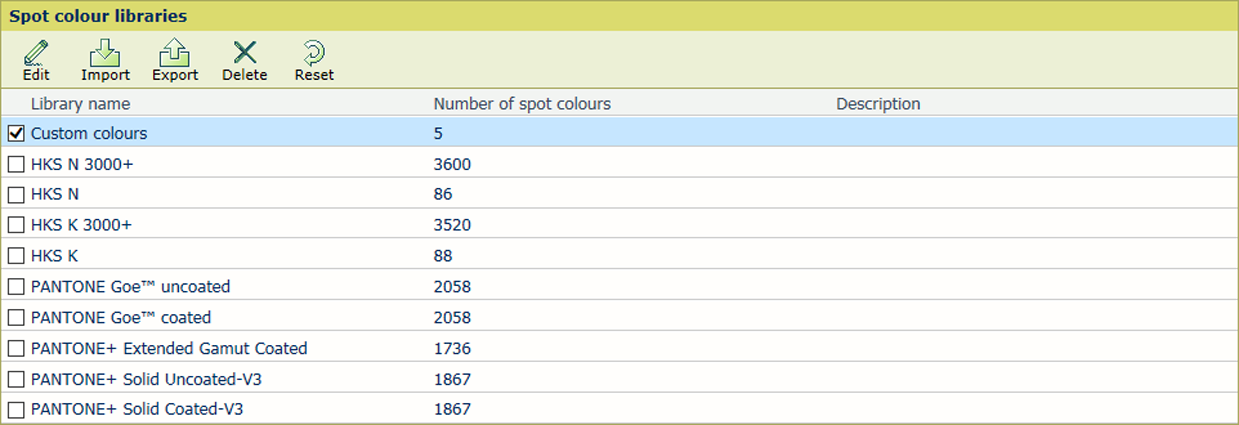 Settings Editor 中的专色库
Settings Editor 中的专色库Settings Editor 可以存储三种类型的专色库:
预定义的专色库,使用预定义的专色定义。
自定义专色库,使用在控制面板上或 Settings Editor 中创建的专色定义。
导入的专色库(指定的颜色配置文件),使用存储在 ICC 配置文件中的专色定义。
在 Settings Editor 中,您可以导入指定的专色配置文件并导出作为指定的专色库导入的专色库。
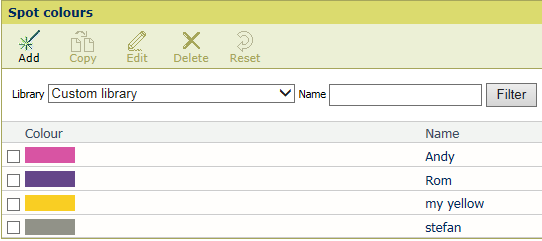 自定义专色库
自定义专色库 指定的颜色配置文件是一个 ICC 配置文件,其中包含带有颜色值的专色名称的列表(Lab 或 XYZ)。在导入指定的颜色配置文件时,指定的颜色配置文件将会添加为导入的专色库。指定的颜色配置文件具有由 ICC (International Color Consortium) 定义的标准化文件格式。