

 Spot colour definitions
Spot colour definitionsSpot colours realise a consistent colour and are often used in logos and house style colours. The printer provides a spot colour editor and a set of pre-defined spot colour libraries, such as PANTONE libraries and HKS libraries. The library of custom spot colours contains spot colours that users have created in the Settings Editor or on the control panel.
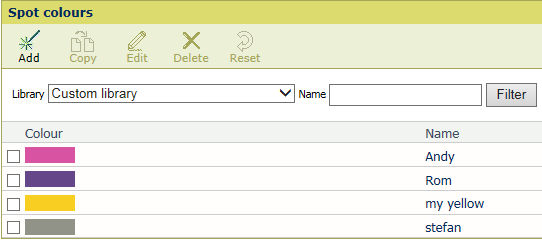 Custom spot colour library
Custom spot colour libraryIf a source document contains a spot colour definition, the printer needs to know how to print that particular colour. A spot colour is the combination of a spot colour name, the colour value and a tint value. The device-independent spot colour definition uses a CIELAB value (Lab value). When you create a spot colour for a specific media family you use a CMYK value.
You can add more CMYK colour values to a spot colour definition, for other media families that print the spot colour.
When you want to add a spot colour that has the exact colour value of a sample, for example in an offset print, you measure the spot colour with the i1Pro3 spectrophotometer. The measured Lab values define the new spot colour.
When you add or edit a spot colour definition, you can print a patch chart to check how the set CMYK values and small variations on these values appear on media. The printed colours and the CMYK values of the patches give the best visual match to fine-tune the spot colour for the given media family.
Drukarka udostępnia biblioteki wstępnie zdefiniowanych kolorów spotowych, np. PANTONE i HKS.
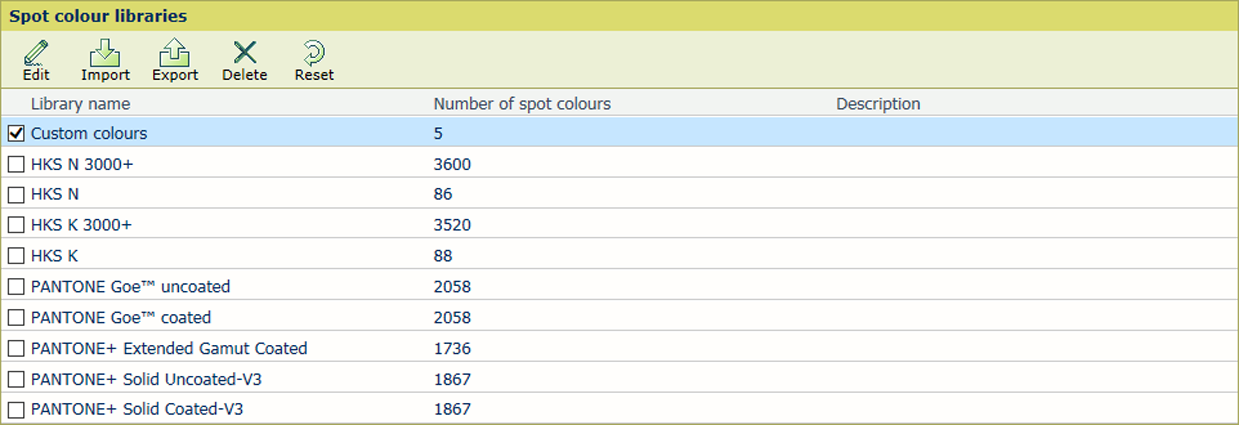 Biblioteki kolorów spotowych w programie Settings Editor
Biblioteki kolorów spotowych w programie Settings EditorProgram Settings Editor może przechowywać trzy typy bibliotek kolorów spotowych:
Wstępnie zdefiniowane biblioteki kolorów spotowych ze wstępnie zdefiniowanymi definicjami kolorów spotowych.
Niestandardowe biblioteki kolorów spotowych z definicjami kolorów spotowych utworzonych na panelu sterującym lub w programie Settings Editor.
Zaimportowane biblioteki kolorów spotowych (nazwane profile kolorów) z definicjami kolorów spotowych przechowywanymi z profilu ICC.
W programie Settings Editor można importować nazwane profile kolorów spotowych oraz eksportować biblioteki kolorów spotowych zaimportowane jako nazwane biblioteki kolorów spotowych.
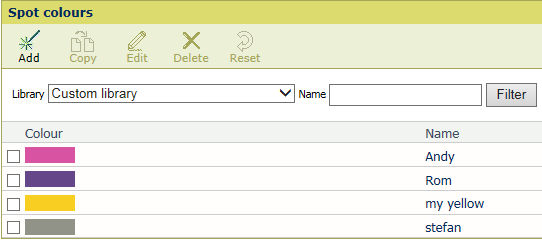 Biblioteka niestandardowych kolorów spotowych
Biblioteka niestandardowych kolorów spotowychNazwany profil koloru to profil ICC zawierający listę nazw kolorów spotowych z wartościami kolorów (Lab lub XYZ). Podczas importu nazwanego profilu kolorów profil ten jest dodawany jako zaimportowana biblioteka kolorów spotowych. Nazwany profil kolorów ma ustandaryzowany format pliku zdefiniowany przez stowarzyszenie ICC (International Color Consortium).