

 Spot colour definitions
Spot colour definitionsSpot colours realise a consistent colour and are often used in logos and house style colours. The printer provides a spot colour editor and a set of pre-defined spot colour libraries, such as PANTONE libraries and HKS libraries. The library of custom spot colours contains spot colours that users have created in the Settings Editor or on the control panel.
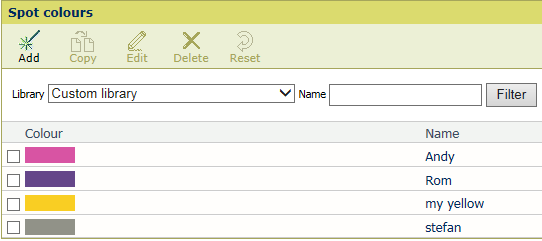 Custom spot colour library
Custom spot colour libraryIf a source document contains a spot colour definition, the printer needs to know how to print that particular colour. A spot colour is the combination of a spot colour name, the colour value and a tint value. The device-independent spot colour definition uses a CIELAB value (Lab value). When you create a spot colour for a specific media family you use a CMYK value.
You can add more CMYK colour values to a spot colour definition, for other media families that print the spot colour.
When you want to add a spot colour that has the exact colour value of a sample, for example in an offset print, you measure the spot colour with the i1Pro3 spectrophotometer. The measured Lab values define the new spot colour.
When you add or edit a spot colour definition, you can print a patch chart to check how the set CMYK values and small variations on these values appear on media. The printed colours and the CMYK values of the patches give the best visual match to fine-tune the spot colour for the given media family.
Printeren har et sæt foruddefinerede staffagefarvebiblioteker som f.eks. PANTONE-biblioteker og HKS-biblioteker.
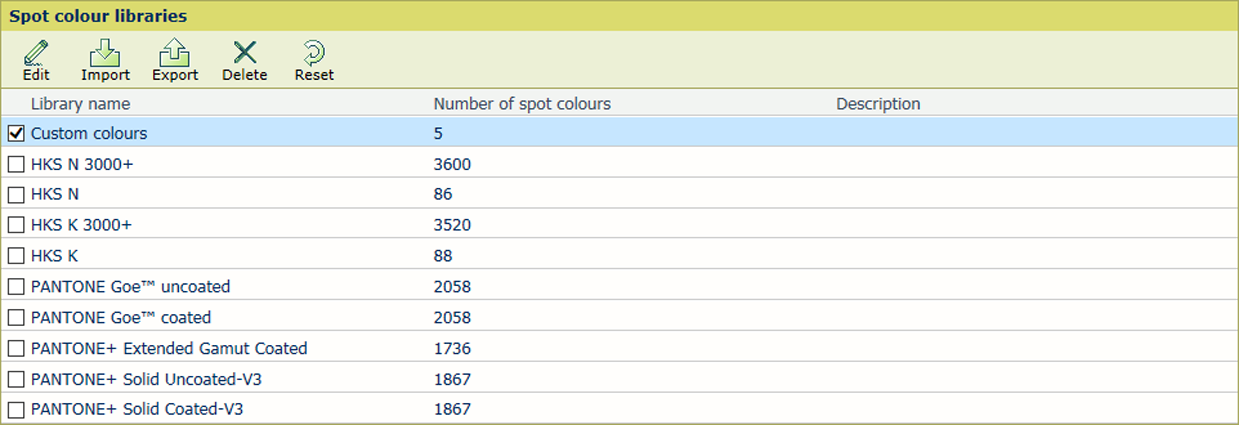 Staffagefarvebibliotekerne i Settings Editor
Staffagefarvebibliotekerne i Settings EditorSettings Editor kan lagre tre typer staffagefarvebiblioteker:
Foruddefinerede staffagefarvebiblioteker, med foruddefinerede staffagefarvedefinitioner.
Brugerdefinerede staffagefarvebiblioteker, med staffagefarvedefinitioner, der er oprettet på kontrolpanelet eller i Settings Editor.
Importerede staffagefarvebiblioteker (navngivne farveprofiler), med staffagefarvedefinitioner, der er gemt i en ICC-profil.
I Settings Editor kan du importere navngivne staffagefarveprofiler og eksportere staffagefarvebiblioteker, der er importeret som navngivne staffagefarvebiblioteker.
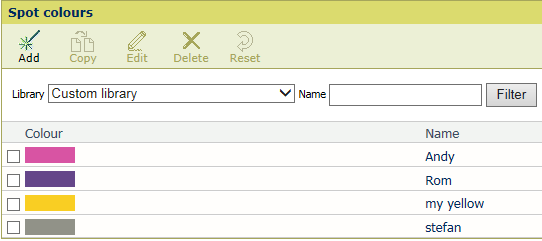 Brugerdefineret staffagefarvebibliotek
Brugerdefineret staffagefarvebibliotekEn navngivet farveprofil er en ICC-profil, der indeholder en oversigt over staffagefarvenavne med farveværdier (Lab eller XYZ). Når du importerer en navngivet farveprofil, bliver den navngivne farveprofil tilføjet som et importeret staffagefarvebibliotek. En navngivet farveprofil har et standardiseret filformat, der er defineret af ICC (International Color Consortium).