

The [Overview] tab displays a summary of your application.
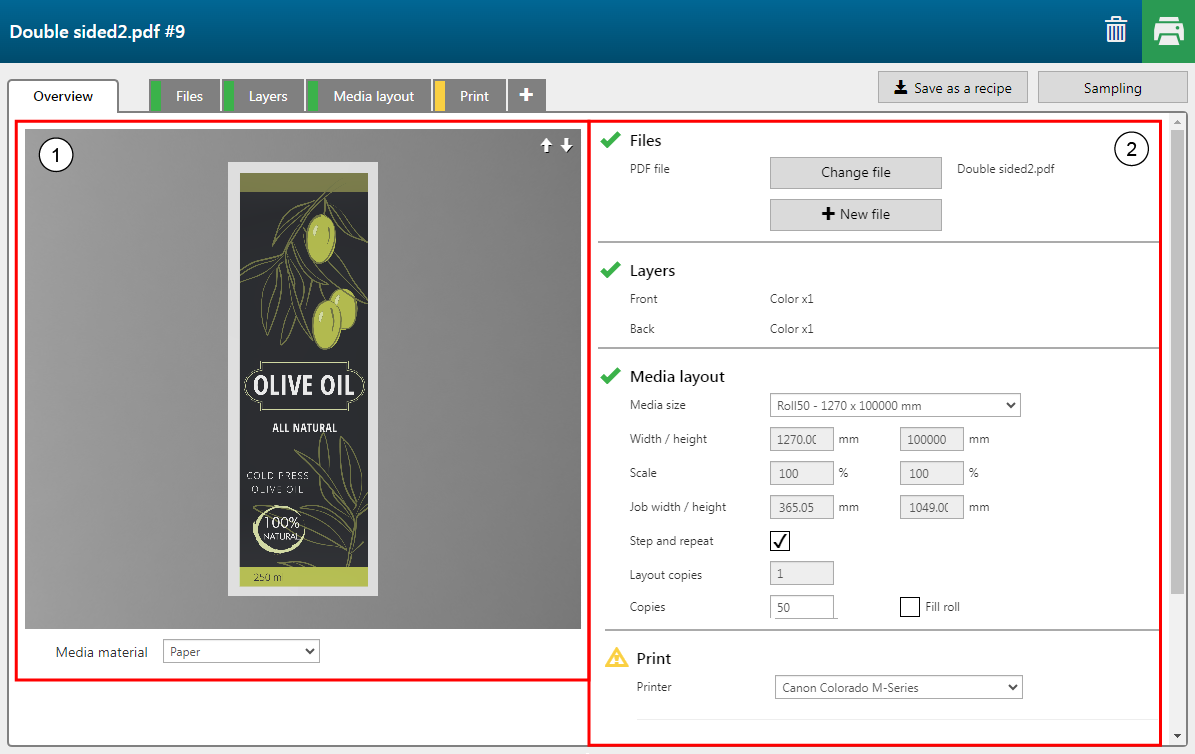
The 3D preview takes into account the settings that you have defined for the layers of your application.
You can rotate, shift, or zoom in and out on the preview as follows:
Rotate: click and hold the left mouse button.
Shift: click and hold the right mouse button.
Zoom in and out: rotate the mouse wheel.
You can open a file by clicking on the [Select file] button. You can also change a limited number of settings in this section. To access more detailed settings open the corresponding tab.