

You can enable the energy save modes, automatic wake-up mode and automatic shutdown mode, via the settings editor. Set timers for each day of the week to wake up or turn off (standby mode) the printer.
When the printer is turned off the printer is in standby mode: power to the system is never cut.
Before the printer can be turned off automatically (standby mode), the printer first has to enter low power mode. The printer will enter low power mode automatically after 30 minutes of inactivity. So when the printer was still active before the shutdown time, the printer will first take 30 minutes to enter low power mode before it will automatically shut down (standby mode).
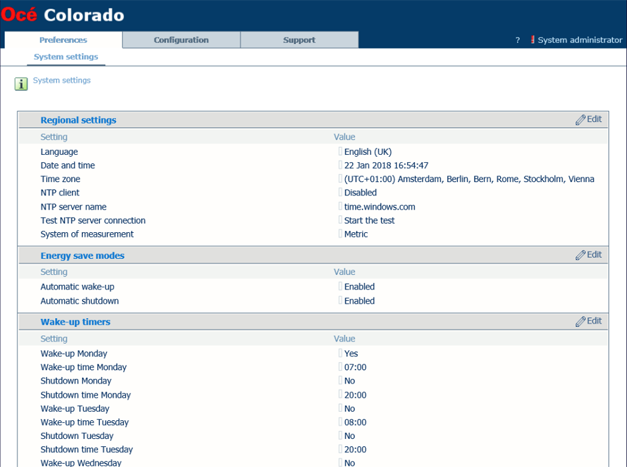
A window opens.
A window with timers for each day of the week opens.