

PRISMAsync Remote Match is a cloud-based application that can align the colour (printer dependent), media, and workflow configuration of similar printers in the printer fleet. Printers that belong to the same printer series and have the same printer software version can be grouped in a cluster.
The PRISMAsync Remote Match user can create a cluster, define what to synchronise, decide how to synchronise, and define which printers belong to the cluster. The synchronisation process is started manually at the time the printers are not used or configured.
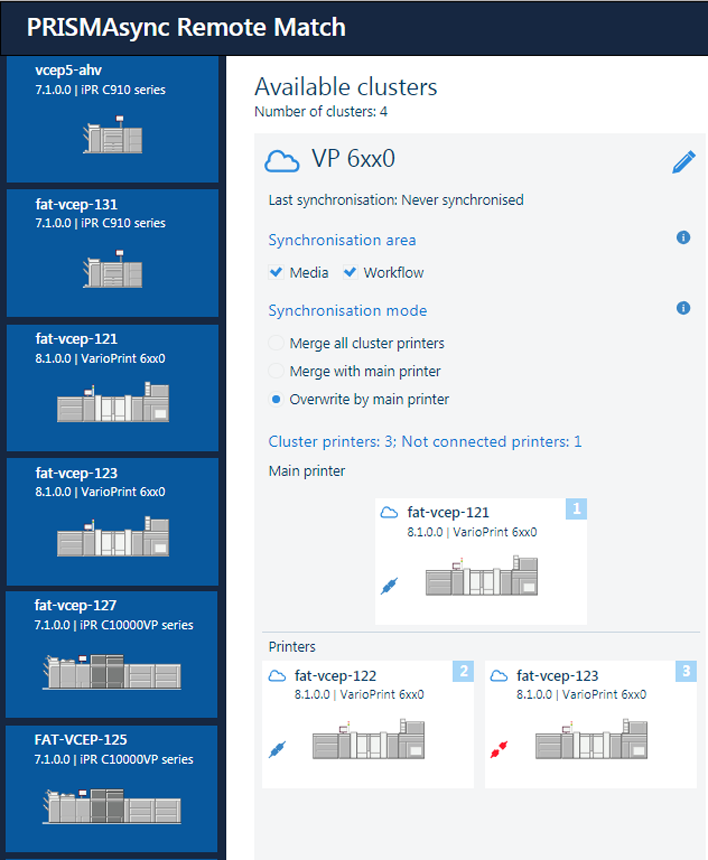 List of printers with clusters
List of printers with clustersWhen a printer is part of a PRISMAsync Remote Match cluster, you will see one of the following status indicators in the dashboard of the control panel.

The synchronisation of this printer has been started. |

The last synchronisation of this printer has been performed successfully. |

The last synchronisation of this printer caused one or more problems. |

This printer has not been synchronised yet. |
You can start PRISMAsync Remote Match from the Settings Editor. Location:
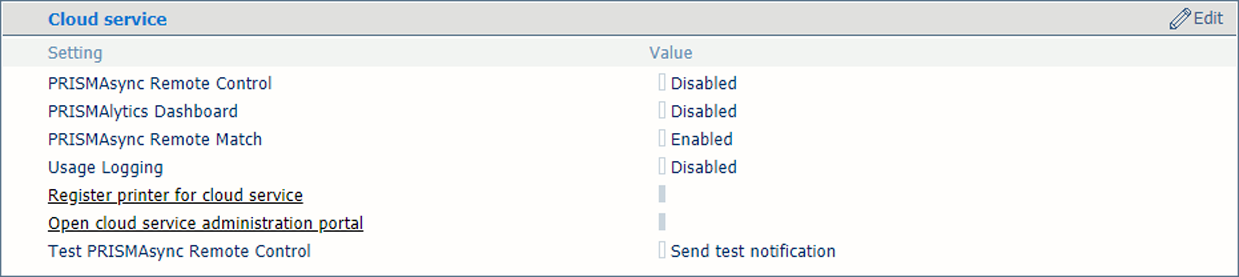 [Open cloud service administration portal] option in [Cloud service] group
[Open cloud service administration portal] option in [Cloud service] groupUse the help function or user guide of PRISMAsync Remote Match for more information.