

In some special situations, it is necessary to manually adjust the registration parameters that belong to the media.
You can adjust the media registration parameters from the control panel and from the Settings Editor.
Before you change any registration parameter, clean the SZ rollers, and check the printed verification chart.
The values of all media settings are factory defined and exactly match the properties of the media and the varioPRINT iX-series printer. Only change these default values when you understand what these settings mean and do.
Touch .
Touch the media you want to optimize.
Press [Optimize].
Touch [LEF registration] or [SEF registration], depending on the feed direction of the media sheets in the printer.
LEF means feeding long edge. SEF means feeding short edge.
Start the [Manual registration].
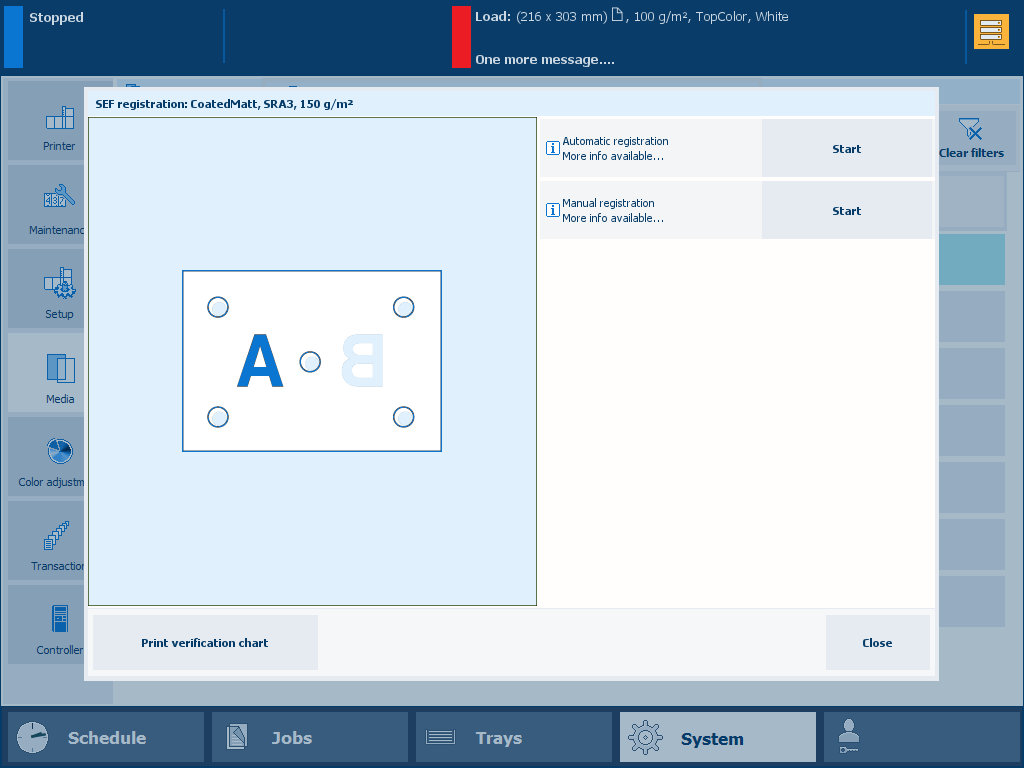 Media registration options
Media registration optionsAdjust the registration parameters of the front side A.
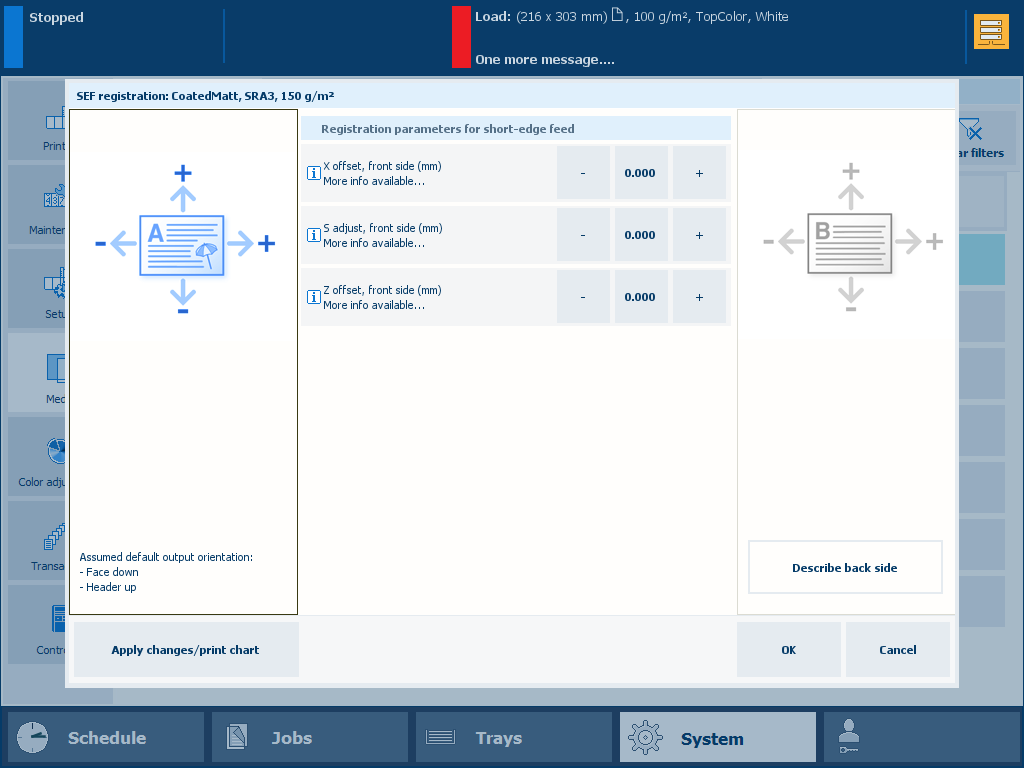
Touch [Apply changes/print chart] to print a new verification chart.
Analyze the verification chart. If necessary adjust the registration parameters of the front side again.
Adjust the registration parameters of the back side B.
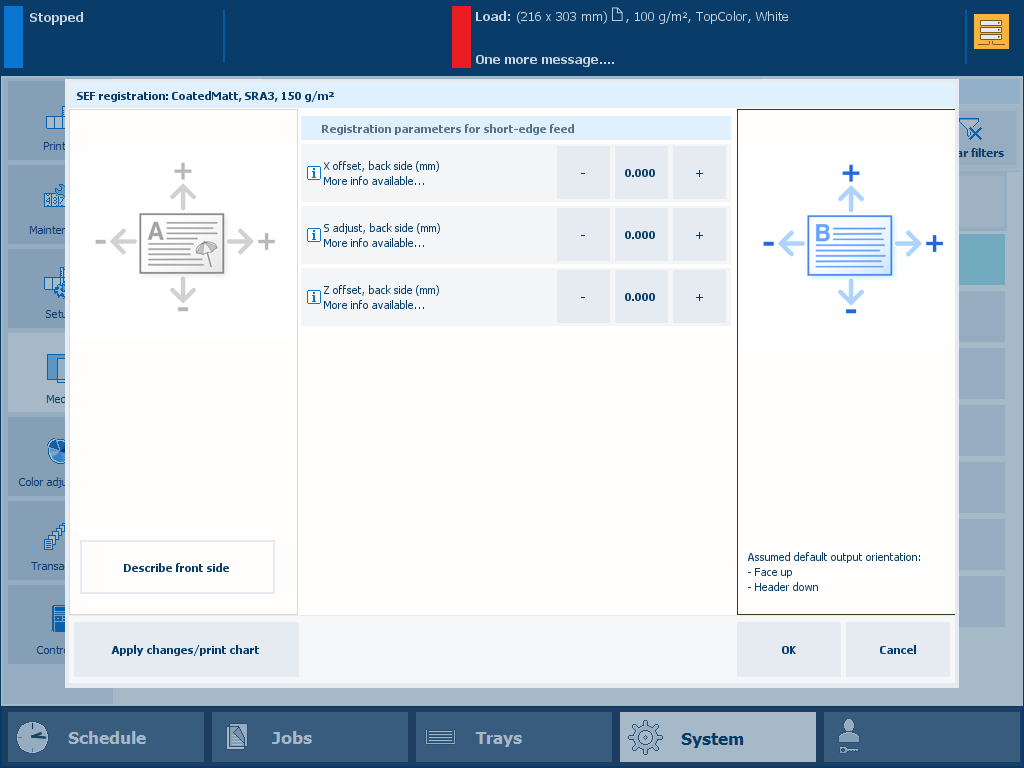
Touch [Apply changes/print chart] to print a new verification chart.
Analyze the verification chart. If necessary adjust the registration parameters of the back side again.
Touch [OK] to leave the media registration.
Open the Settings Editor and go to: .
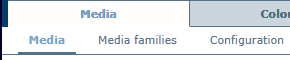 [Media] menu
[Media] menuSelect the media.
Click [Optimize].
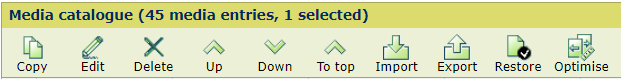 [Media catalog] menu
[Media catalog] menuAdjust the media registration parameters.
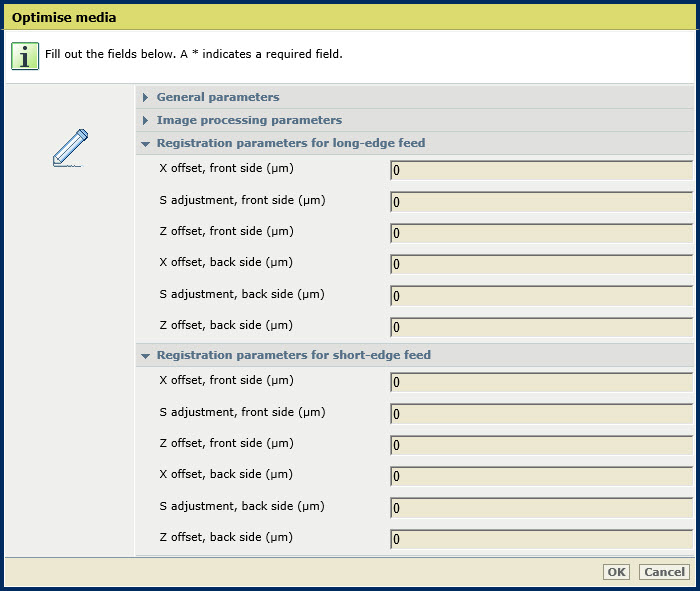 Media registration parameters
Media registration parametersClick [OK].
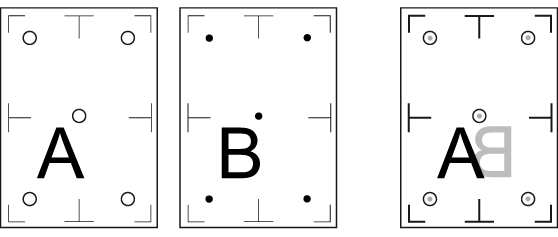 Two sides of the verification chart and the alignment of the circles and dots
Two sides of the verification chart and the alignment of the circles and dotsKeep the duplex verification chart against a light source.
You must see a white area between the solid dot and the circle. If the dots touch the circles, the media registration is not correct.
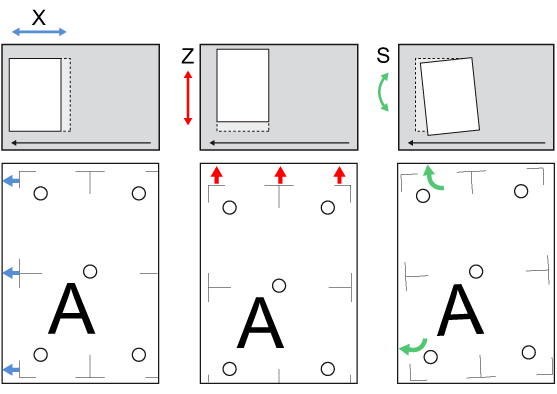 Sheet deviations on the paper path and the print effects on a verification chart (Example for front sheet, A4/Letter, long-edge feed direction)
Sheet deviations on the paper path and the print effects on a verification chart (Example for front sheet, A4/Letter, long-edge feed direction)|
Editable parameters |
Description |
|---|---|
|
X offset, front or back side; long-edge feed or short-edge feed |
These parameters can be used to adjust the registration on the X coordinate (feed direction). |
|
S adjustment, front or back side; long-edge feed or short-edge feed |
These parameters can be used to adjust the registration on the Z coordinate (cross-feed direction). |
|
Z offset, front or back side; long-edge feed or short-edge feed |
These parameters can be used to adjust the registration on the S coordinate (rotation deviation). |