

In the exercises, you will use a specific set of media which is available in a media catalogue. Import the following media catalogue: Mediacatalogue_Scenarios_71.xml. To load this file:
Click .
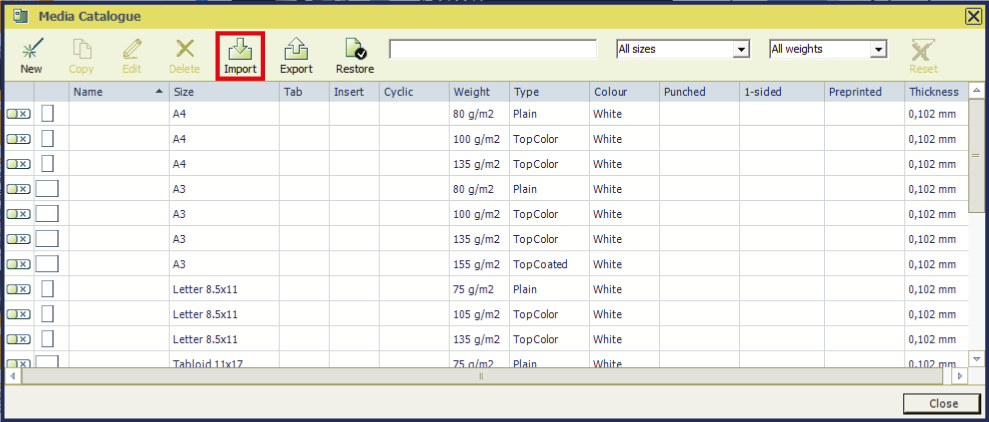
Select [Import from file].
Browse to the file Mediacatalogue_Scenarios_71.xml.
Select option [Replace the existing media catalogue].
Click [OK].