

The sleep mode is activated when you press the sleep button
 and touch [To sleep mode] or when the sleep-mode timer expires.
and touch [To sleep mode] or when the sleep-mode timer expires.
Automatic wake-up awakens the printer from sleep mode at the configured times. You can also use the sleep button
 to awaken the printer from sleep mode.
to awaken the printer from sleep mode.
Automatic wake-up only works for the sleep mode and is not applicable to the shutdown mode.
Open the Settings Editor and go to: .
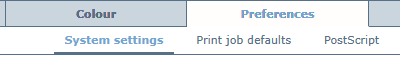 [System settings] tab
[System settings] tabGo to the [Energy save modes] section.
Enable and configure the sleep mode.
Use the [Automatic wake-up] setting to enable automatic wake-up.
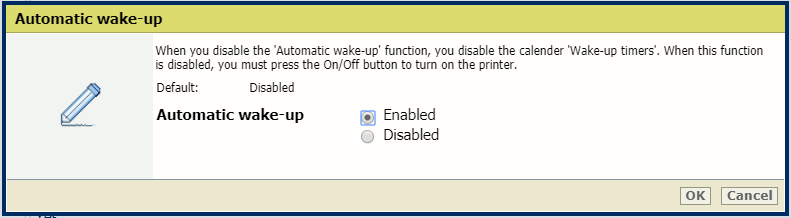 Automatic awakening
Automatic awakeningGo to the [Wake-up timers] section.
Set the wake-up timers. Indicate for each day if an automatic wake-up occurs. Define the wake-up time per day.
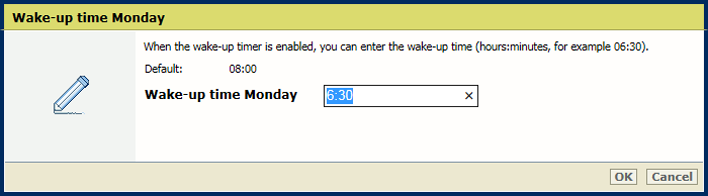 Automatic wake-up time
Automatic wake-up time