

In case you have a folding device configured as finishing device ([Estefold 5011], [Estefold 5013 (with reinforcement unit)], [Océ Folder Professional 6011], or [Océ Folder Professional 6013 (with reinforcement unit)] ), there are factory installed fold templates available.
The [Top of folded package when printing portrait] setting or the [Top of folded package when printing landscape] setting defines the position of the legend when a sheet enters the folding device. This is to make sure that after folding, the legend is on top of the folded package.
For example, when the [Top of folded package when printing portrait] is [Top right], the sheet should enter the folding device as indicated below.
|
Sheet input |
Folded package output |
|---|---|
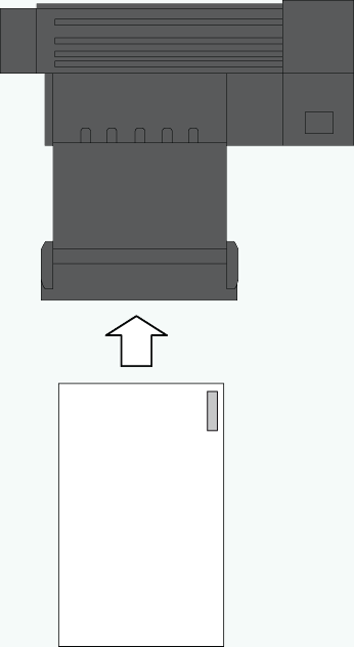
|
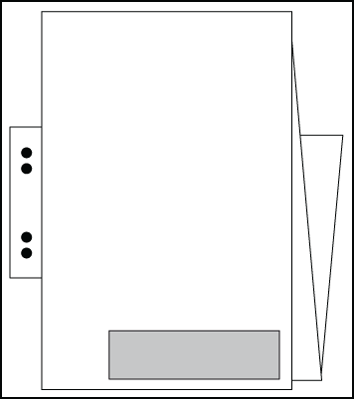
|
Select the [Preferences] - [Fold] tab in Océ Express WebTools to get an overview of the available fold templates.