

In case you have a folding device configured as finishing device ([Estefold 5011], [Estefold 5013 (with reinforcement unit)], [Océ Folder Professional 6011], or [Océ Folder Professional 6013 (with reinforcement unit)] ) the list below gives an overview of the fold templates that are available by default.
The [Top of folded package when printing portrait] setting or the [Top of folded package when printing landscape] setting defines the position of the legend when a sheet enters the folding device. This is to make sure that after folding, the legend is on top of the folded package.
For example, when the [Top of folded package when printing portrait] is [Top right], the sheet should enter the folding device as indicated below.
|
Sheet input |
Folded package output |
|---|---|
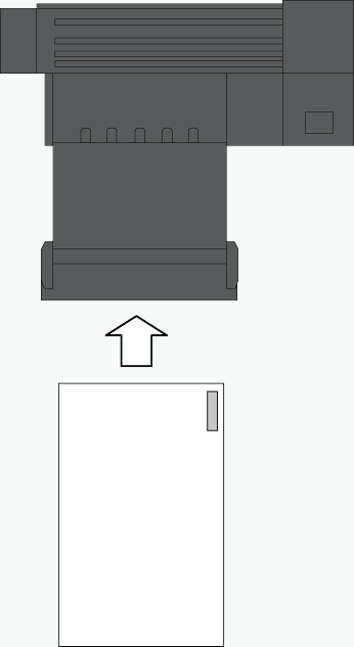
|
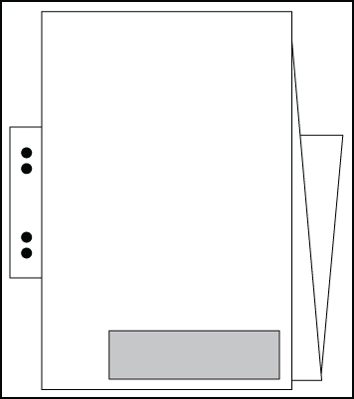
|
Select the [Preferences] - [Fold] tab in Océ Express WebTools to get an overview of the available fold templates.
|
[Name] |
Default full fold template |
|---|---|
|
[Description] |
Full fold template with default values |
|
[Top of folded package when printing portrait] |
[Top right] |
|
[Top of folded package when printing landscape] |
[Top left] |
|
[Name] |
[ESTE 01 - DIN B 210x297 Same size back] |
|
[Description] |
[DIN B 210x297 Same size back] |
|
[Top of folded package when printing portrait] |
[Top right] |
|
[Top of folded package when printing landscape] |
[Top left] |
|
[Name] |
[ESTE 02 - DIN C 210x297 Compact] |
|
[Description] |
[DIN C 210x297 Compact] |
|
[Top of folded package when printing portrait] |
[Top right] |
|
[Top of folded package when printing landscape] |
[Top left] |
|
[Name] |
[ESTE 03 - 210 Same size back first fold only] |
|
[Description] |
[210 Same size back first fold only] |
|
[Top of folded package when printing portrait] |
[Top right] |
|
[Top of folded package when printing landscape] |
[Top left] |
|
[Name] |
[ESTE 04 - DIN A 190/20x297 With binding edge] |
|
[Description] |
[DIN A 190/20x297 With binding edge] |
|
[Top of folded package when printing portrait] |
[Top right] |
|
[Top of folded package when printing landscape] |
[Top left] |
|
[Name] |
[ESTE 05 - DIN 198x297 Same size back with tab] |
|
[Description] |
[DIN 198x297 Same size back with tab] |
|
[Top of folded package when printing portrait] |
[Top right] |
|
[Top of folded package when printing landscape] |
[Top right] |
|
[Name] |
[ESTE 06 - DIN 210x305 Compact] |
|
[Description] |
[DIN 210x305 Compact] |
|
[Top of folded package when printing portrait] |
[Top right] |
|
[Top of folded package when printing landscape] |
[Top left] |
|
[Name] |
[ESTE 07 - Inverse DIN 210x297 Compact] |
|
[Description] |
[Inverse DIN 210x297 Compact] |
|
[Top of folded package when printing portrait] |
[Top left] |
|
[Top of folded package when printing landscape] |
[Top right] |
|
[Name] |
[ESTE 08 - AFNOR 297x210] |
|
[Description] |
[AFNOR 297x210] |
|
[Top of folded package when printing portrait] |
[Top left] |
|
[Top of folded package when printing landscape] |
[Top left] |
|
[Name] |
[ESTE 09 - AFNOR 297 First fold only] |
|
[Description] |
[AFNOR 297 First fold only] |
|
[Top of folded package when printing portrait] |
[Top right] |
|
[Top of folded package when printing landscape] |
[Top right] |
|
[Name] |
[ESTE 16 - DIN 210x297 Same size back with tab] |
|
[Description] |
[DIN 210x297 Same size back with tab] |
|
[Top of folded package when printing portrait] |
[Top right] |
|
[Top of folded package when printing landscape] |
[Top right] |