

Ink tends to accumulate on the bottom of the printhead nozzles and must be cleaned off on a regular basis. Clean printheads at least once a week and more often if needed.
To maintain print quality it is very important to swab the printheads once a week, or more frequently, if required. Failure to do this may result in plugged nozzles and poor image quality.
Equipment
Foam tipped swabs (3010118211)
Flush (3010106646 Flush UV 1 Litre) or Isopropyl alcohol (99% pure)
Bottle-HDPE 125ml for flush (3010105433)
Before first use, proceed as follows: Label this bottle as "Flush", add the actual date of receipt of the bottle and the date of expiry (two years after receipt).
Discard the bottle if it shows any sign of wear or physical damage (cracking or leaking) or at expiry.
To prevent contamination of the flush in the bottle, never re-dip a used swab in the flush.
Flush must not be exposed to air for long periods. Always store flush in a sealed container.Flush has a recommended shelf life of two years. Discard it after the expiry date as shown on the bottle label has passed.
You may use either isopropyl alcohol (99%) or flush when swabbing the printheads. Flush is still the preferred cleaner for daily use, but alcohol can help when nozzles are difficult to recover.
Perform AMS before and after you swab the printheads. This ensures that the swabbing is more effective at cleaning the printheads as any debris in the ink is first sucked out of the nozzles and then any residual flush or alcohol left on the nozzles after maintenance is also sucked away.
UV inks and flush liquids can be harmful if not properly handled. Follow always the Safety Data Sheets (SDS) guidelines carefully in order to ensure maximum safety.
Wear protective sleeves during printhead maintenance (for example DuPont Tychem 6000 F oversleeve model PS32LA).
Do NOT perform a purge before you swab the printheads.
Keep swabs clean prior to use. Do not dip a used swab in the flush solution.
Do not let the seam on the foam contact the bottom of the printhead. This can damage the printhead. See figure below.
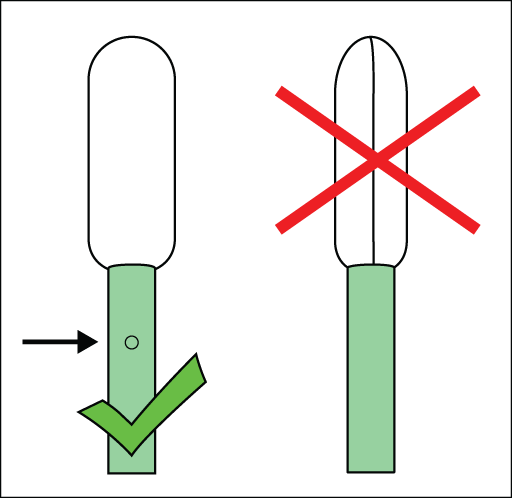 Proper Swab Orientation
Proper Swab Orientation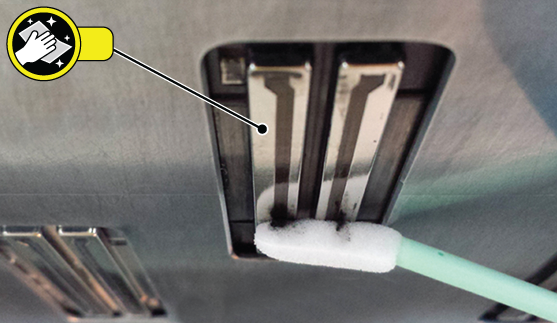
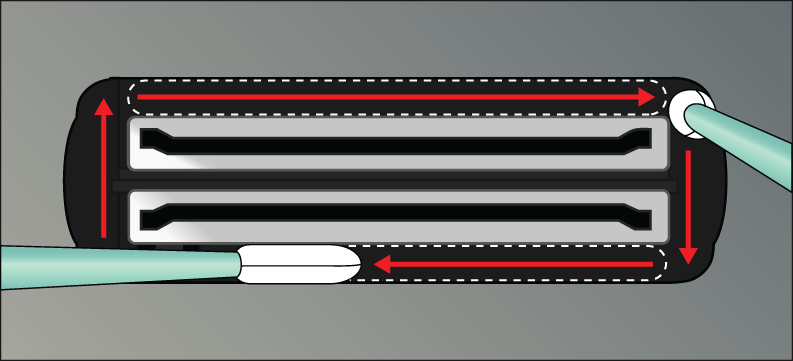
Take special care to remove ink from the gap between the metal plates of the printhead and carriage base plate. See area indicated by the white ellipses in the figure above.
A single wet swab is used to clean the surface of 1 double printhead. A dry swab is used to clean the opening around the printhead.
Never use the same swab on two different colour channels.
Never "scrub" the printhead with a swab as this will drag debris into other nozzles.
Clean the Carriage Underside. See Clean the Carriage Underside.
Perform an Automatic Maintenance with the AMS. See Recover Nozzles by AMS.
If too many nozzles are still clogged after cleaning the printheads, try the procedure: Recover Nozzles by Swabbing.