

You can enable or disable all user accounts that are available in the [Users] list. According to security guidelines in your organization, it can be necessary to disable user accounts of users who are not using or servicing the printer during a period.
Open the Settings Editor and go to: .
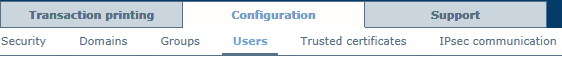 [Users] tab
[Users] tabSelect the user account.
Click [Edit].
 [Users] menu
[Users] menuUse the [User account is enabled] check box to enable or disable the user account.
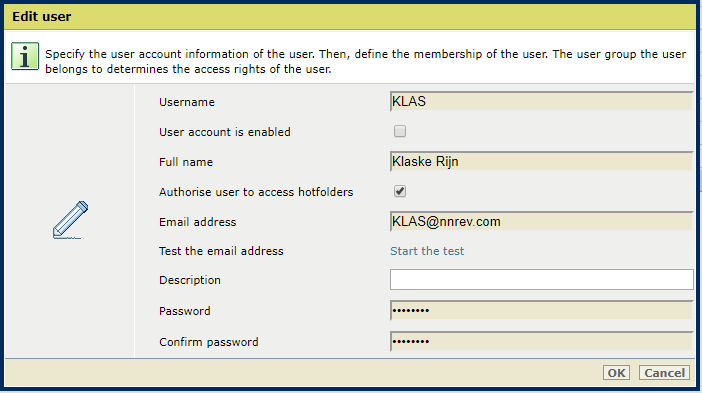 Edit user
Edit userClick [OK].