

The system administrator decides if media management via the control panel is possible. Media and all other media elements are managed in the Settings Editor.
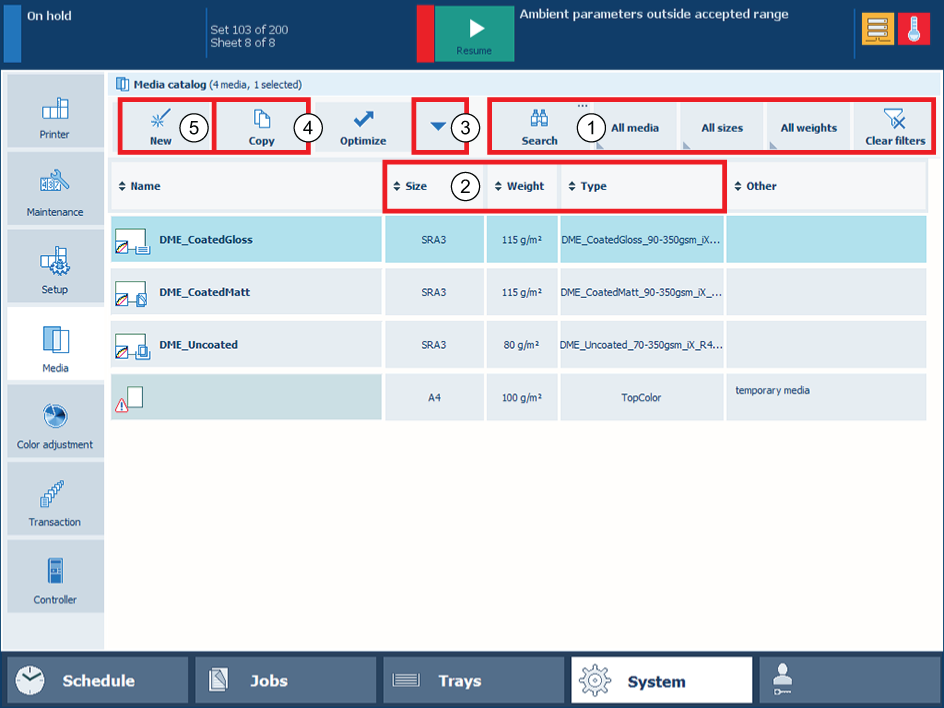 Media management from the control panel
Media management from the control panelGo to the control panel: touch .
Use the search buttons (1) to filter media with a specific size, type, weight, or name.
Touch one of the media attributes (2) to change the order of the media in the media catalog.
Use the drop-down menu to start a color validation test (3).
Use the copy function (4) to copy the media.
Use the [New] function (5) to create a new media entry.