

The operator can configure the Auto-maintenance to run automatically. In the [Settings] tab you can enter a certain number of print cycles after which the Auto-maintenance will start.
The scheduled-Auto maintenance always purges on all channels.
The status screen shows that the Auto-maintenance is running.
The Auto-maintenance cannot be interrupted.
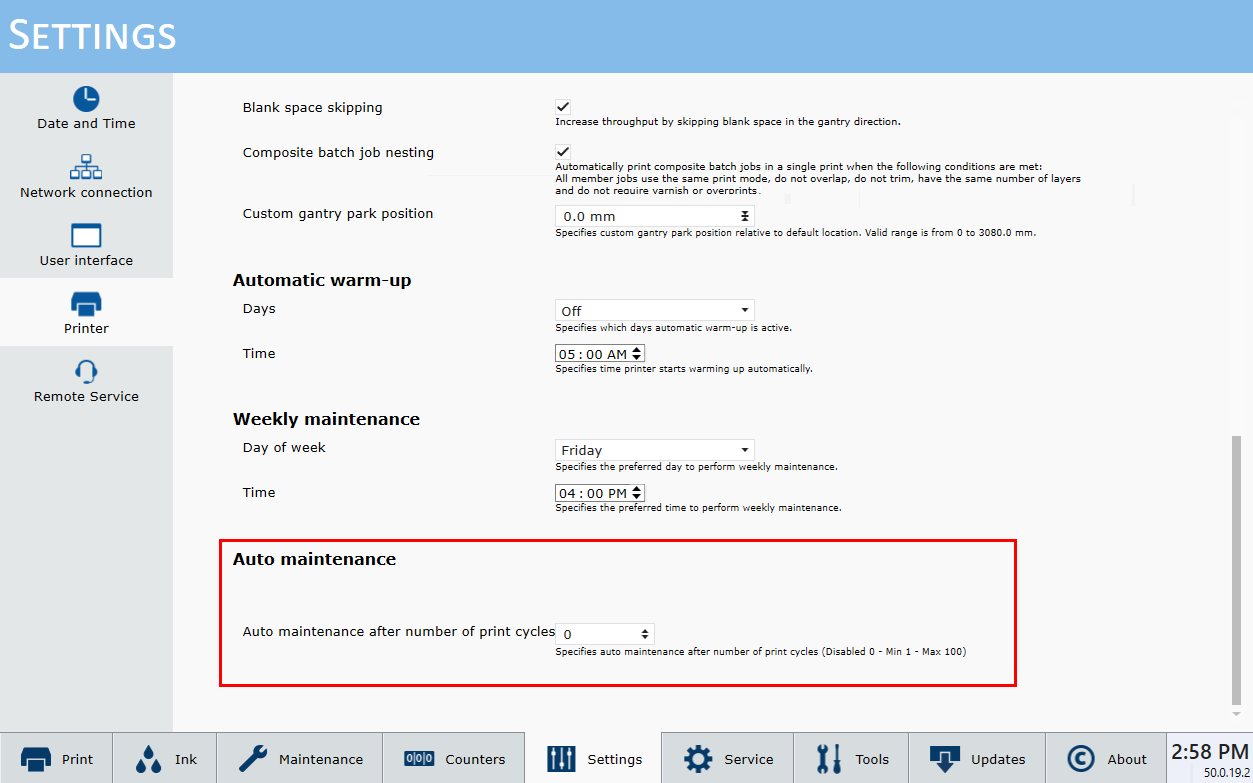
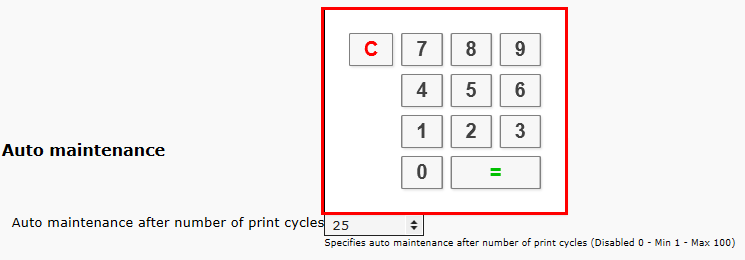
|
0 |
Auto-maintenance scheduling is off. |
|
1-100 |
Auto-maintenance scheduling will start after 1-100 print cycles |
There is no countdown or signal that informs you that the Auto-maintenance is going to start.