

The varioPRINT iX-series can handle a wide range of media sizes and media weights, for coated and uncoated media. The very accurate print process and the small gap between a sheet and the printheads require that sheets are in optimal shape and correctly positioned on the paper path.
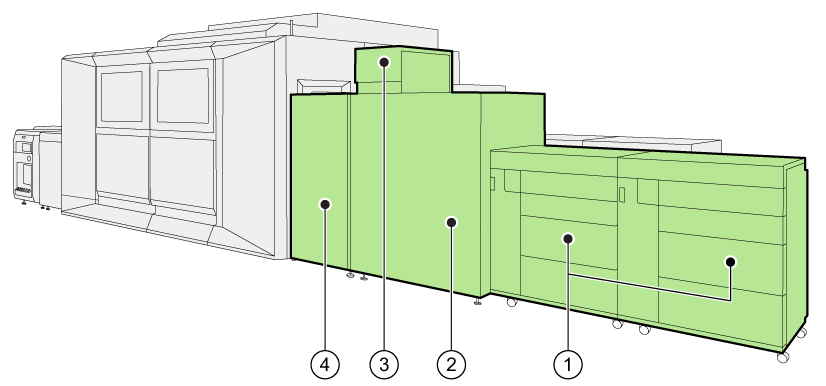 Location of paper input process
Location of paper input process|
Location of the paper input process |
|
|---|---|
|
1 |
Up to three paper modules can be available for media supply. |
|
2 |
The paper path module transports the sheets. |
|
3 |
The sentry inspects the sheets. |
|
4 |
The registration input module positions the media correctly on the paper path and purges sheets with imperfections. |
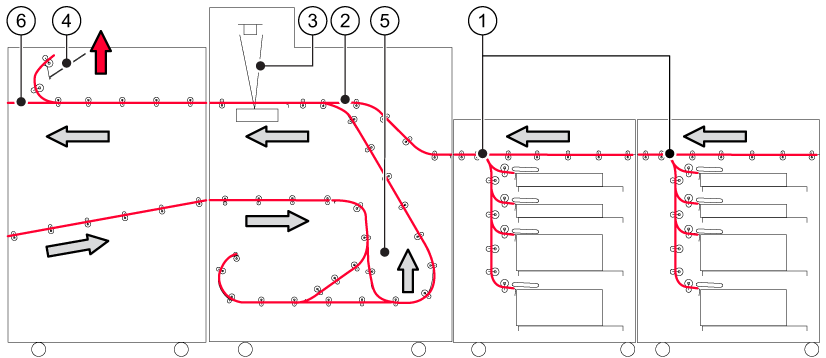 Transfer of sheets during the paper input process
Transfer of sheets during the paper input process|
Description paper path |
|
|---|---|
|
1 |
The paper tray uses the air separation technique to separate each sheet before it goes to the paper path. |
|
2 |
The paper path module transports the sheets to the registration input module. |
|
3 |
The sentry measures the sheet quality and detects waves, bursts, and dog ears. Sheets with these imperfections do not enter the print module. |
|
4 |
The sentry tray collects the sheets with imperfections. |
|
5 |
For duplex prints, the prints go for a second pass through the input registration unit and the print module. The paper path module interweaves sheets that were printed on one side with blank sheets. The sentry examines all sheets. |
|
6 |
The registration input module positions the sheets precisely on the paper path before they enter the print module. |
The paper module Flex XL has four paper trays.
The paper module Flex XL has climate control to keep the humidity at a stable level and to avoid media waviness or tight edges. The air separation vacuum technique takes care for a fast and reliable paper feed.
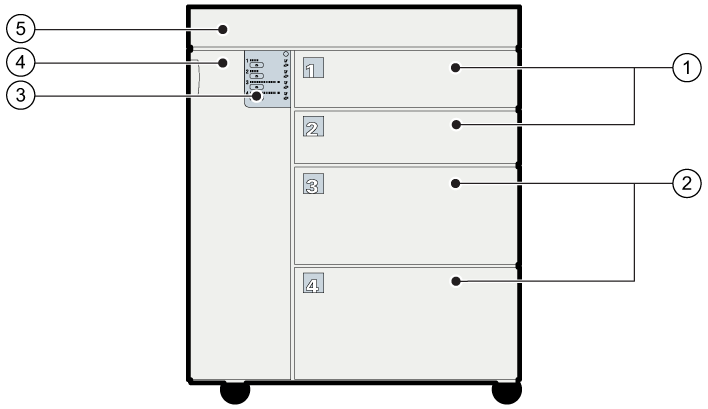
|
Description paper module |
|
|---|---|
|
1 |
Paper tray 1 and 2. |
|
2 |
Paper tray 3 and 4. These paper trays can have an optional dual paper tray installed to enlarge the capacity of the paper tray for A4/Letter. |
|
3 |
The control panel of the paper module has indicators to display the filling level. It contains also buttons to open the paper trays and to unassign media. |
|
4 |
The front door gives access to parts where a paper jam can occur. |
|
5 |
The top cover gives access to parts where a paper jam can occur. |
The indicators on the paper module Flex XL show the filling level per paper tray. There are buttons to open a paper tray and to unassign the media that are in this paper tray.
 Open (1) a paper tray and unassign (2) its media
Open (1) a paper tray and unassign (2) its media