

|
Problem description |
Cause |
Action |
|
|---|---|---|---|
|
Uniform within swath, but varies left-right and alternates between swaths for speciality default or for a robust quality or robust 2 strategy? |
Try a different media type (faster spreading) or switch to stategy "a" or a slower print mode. See Change the media settings. |
||
|
Zebra banding in Glossy modes. |
Try a different media type (faster spreading) or higher printer platen temperature. See Change the media settings. |
||
Solve zebra banding on your print. Banding that is a disturbance in the gloss of the print in the carriage direction, repeated every swath. Follow the procedure below. You can stop at any time in the procedure when the problem is solved.
When you print in [Speciality] print mode and you see a defined zebra-like pattern per swath of 5mm (gloss-matte-gloss-matte), decrease the [Printer platen temperature] with steps of 2 degrees Celsius.
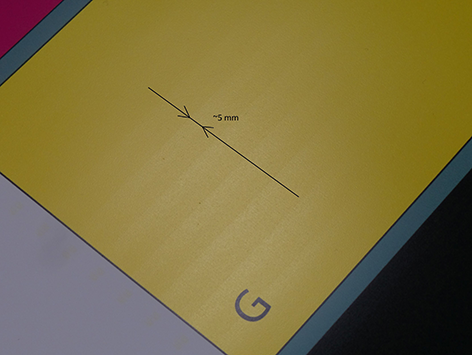
When the problem is not solved, contact your application specialist or local Service representative.