

When you have forgotten your System administrator password you can recover it. You can only recover your System administrator password via the settings editor.
You have to configure an email server first, so an email with a special link for password recovery can be sent to you. For more information, see Configure a mail server for password recovery.
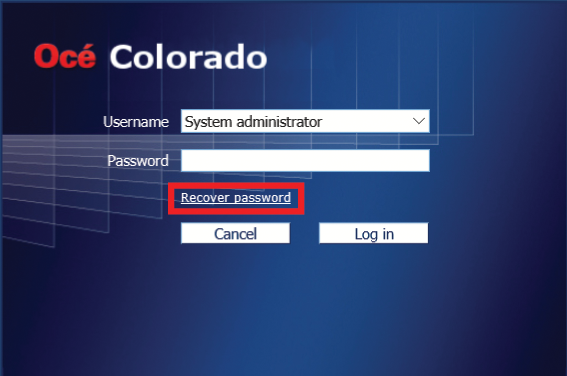
A new recovery window opens.
The new password is configured and can be used to log in.