

It depends on the NFC smart card configuration, if PRISMAsync Print Server requests a PIN or password.
NFC smart card users have a user account on an LDAP directory server. The NFC smart card users get their access rights from the configured PRISMAsync domain user groups.
The scheme below describes the authentication steps of an NFC smart card during the login process.
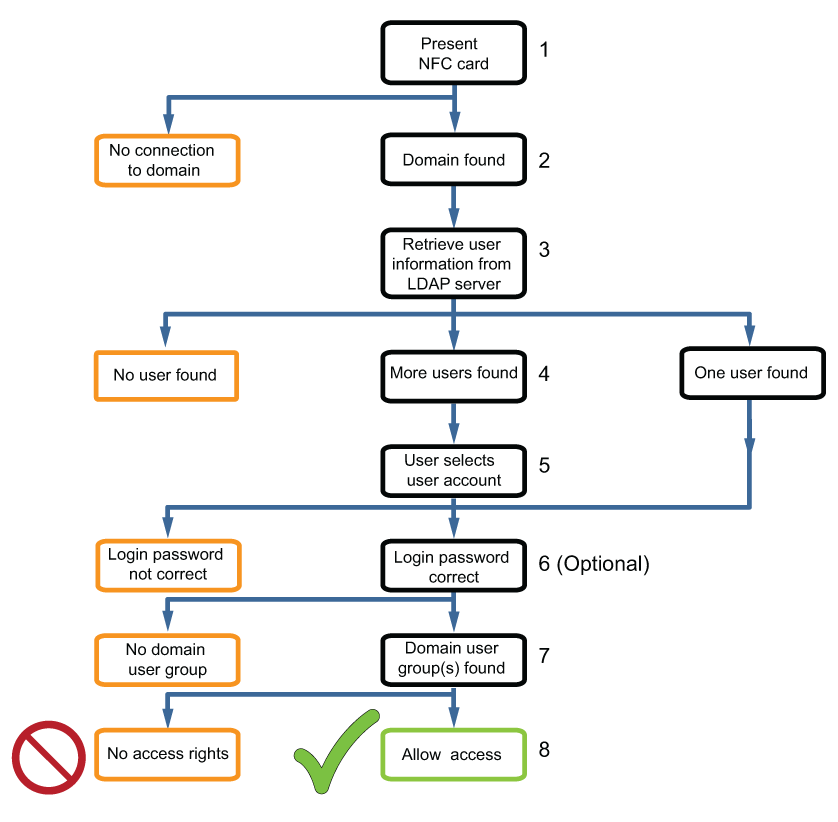 Authentication of NFC smart cards
Authentication of NFC smart cardsWhen a supported NFC smart card is held against a supported NFC smart card reader, PRISMAsync Print Server processes the card information and starts the user authentication.
PRISMAsync Print Server connects to the domains that are configured for user authentication.
PRISMAsync Print Server sends the UID (user identifier) to the LDAP directory server or servers to retrieve the corresponding user information.
The UID (user identifier) can match no users, one user or multiple users.
When there are multiple users, PRISMAsync Print Server first requests the user to select his or her username.
When the PRISMAsync Print Server NFC smart card usage configuration includes a password check, PRISMAsync Print Server verifies the password the user has entered.
PRISMAsync Print Server checks if the user account belongs to one or more PRISMAsync domain user groups.
The user is accepted when one or more PRISMAsync domain user groups are found.
The user is not accepted when no PRISMAsync domain user group is found.
PRISMAsync Print Server uses the access rights of the domain user group to check if the user can have to access the required options.