

When an error occurs you will see an information icon on the operator panel. Click on the icon to find information on the error.
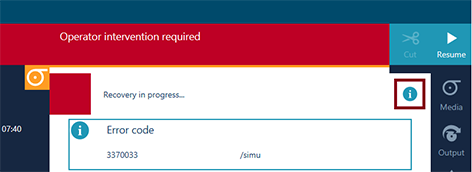
When a job requires a license or a hardware kit such as FLXfinish+ and that license or kit is missing, the job will not appear on the operator panel. The controller will not give an error code.
In the table below you find the most common error codes.
|
Number |
Error code |
Message |
Action |
|---|---|---|---|
|
1 |
5713 |
Cannot read markers for media step control |
|
|
2 |
1701 1702 1705 5709 |
Carriage crash |
|
|
3 |
1760 1761 5760 5761 |
Carriage position error during home |
|
|
4 |
6539 |
Temperature deviation error |
|
|
5 |
6540 |
Temperature at set point timeout |
|
|
6 |
6548 |
High temperature |
|
|
7 |
6544 |
Chiller alarm |
Refill the chiller, see Refill the chiller (new design). |
|
8 |
15725 1270108 |
Too late at XMS_MEDIA_SE (15B11) |
|
|
9 |
15729 |
Too late free at XMS_MEDIA_SE (15B11) |
|
|
10 |
25701 |
Wrong media width detected |
Media width does not match the measured width, please change the media width. |
|
11 |
7703 |
Maintenance tray not detected |
|
|
12 |
21752 |
Ink aging PH detected |
Automatic maintenance cannot be performed while the system is in error. To prevent damage to the printhead heating is switched off. Try to prevent the printer being in an error state for too long (e.g. overnight). When the error situation is resolved the printheads will automatically warm up again. |
|
13 |
16731 16733 |
Knife position error |
|
|
14 |
24704 |
Open during run |
Do not open the media drawer when the led is off. |