

Evaluation tests can have different quality levels based on different tolerance levels for the same metric.
You cannot change the metrics and tolerance levels for the pre-defined FOGRA, GRACoL, and SWOP color validation tests. The profile accuracy test also has metrics and tolerance levels that are not editable.
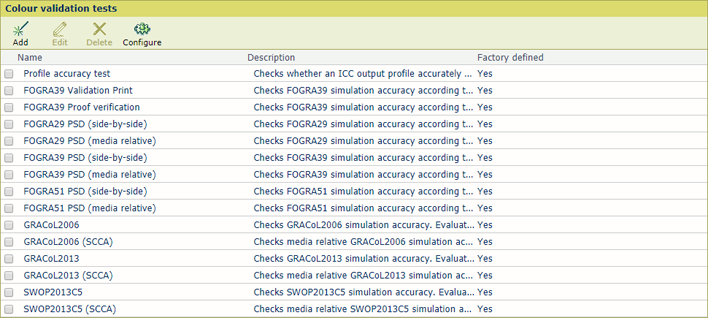 Available pre-defined color validation tests
Available pre-defined color validation testsAll standard color validations are based on the tolerance levels that are part of the certification. The output profile accuracy test has fixed PRISMAsync Print Server tolerance levels. The quality level A has the most strict requirements regarding the color reproduction. The tolerance levels for quality level B or C have higher values.
|
When you want to |
Solution |
|---|---|
|
Go to the color validation tests |
|
|
View the tolerance levels of the pre-defined profile accuracy test |
|
|
View the tolerance levels of a pre-defined FOGRA, GRACoL, or SWOP color validation test |
|
|
Create a custom color validation test. |
|
|
Enable the storage of CGATS reports after a color validation test
|
CGATS reports are stored on an SMB share. The system administrator can configure SMB shares.
|
|
Enable the printing of cleaning sheets before the test charts
|
|