

The dashboard of the control panel indicates if the staple waste tray is full. (Learn about printer status)
You can find the staple waste tray in the stacker/stapler.
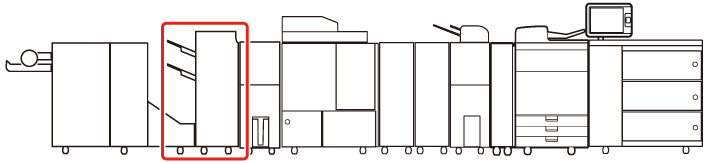 Location of the staple waste tray
Location of the staple waste trayYou can check the current status of the staple waste tray at the control panel. Location: .
|
Action |
||
|---|---|---|
|
1 |
Open the front cover of the stacker/stapler. |
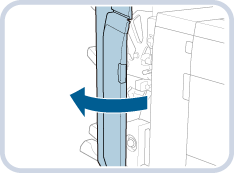
|
|
2 |
Pull out the staple waste tray at the bottom of the front side of the staple unit. |
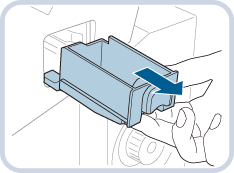
|
|
3 |
Discard the staple waste. When you discard the staple waste, be careful not to touch it. This can cause personal injury. |
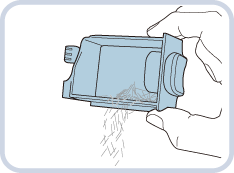
|
|
4 |
Push the staple waste tray back to its original position, or as far as possible. |
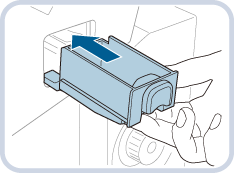
|
|
5 |
Close the front cover of the stacker/stapler. When you close the front cover of the stacker/stapler, be careful not to get your fingers caught. This can cause personal injury. |
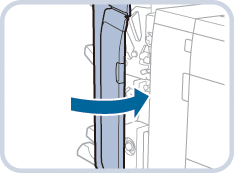
|