

You can adjust the minimum print gap parameter of a custom media print mode. A custom media print mode is a media print mode that has been created with [Copy media print mode].
Open the Settings Editor and go to: .
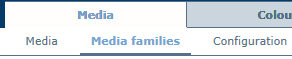 [Media families] tab
[Media families] tabSelect a custom media print mode.
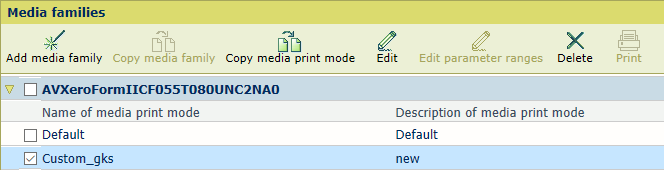 [Media families] menu
[Media families] menuClick [Edit].
Go to the [Print quality parameters] parameters.
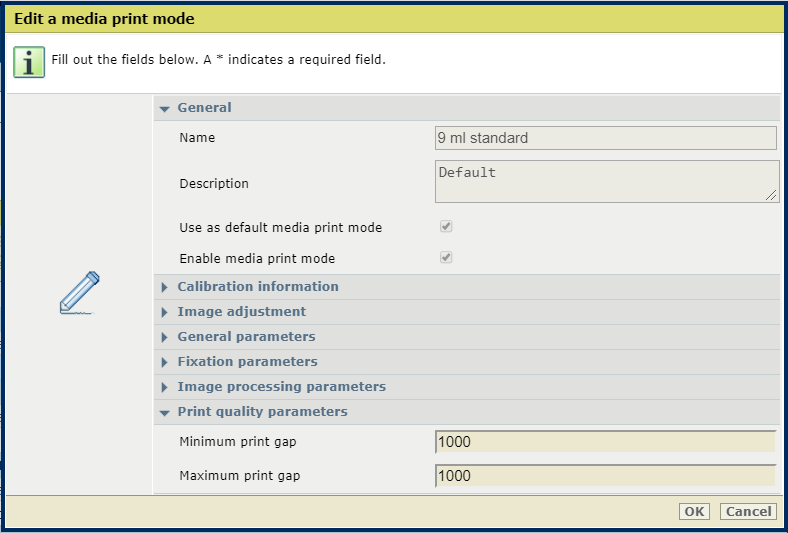 Edit a custom media print mode
Edit a custom media print modeEnter a value in the [Minimum print gap] field.
Click [OK].