

In the [Recipe management] section you can delete, import and export recipes (e.g. to backup and restore recipes).
Click on the [Menu] button and click on [Recipe management].
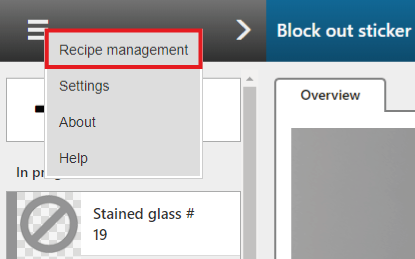
Click on a recipe to select. To select all recipes, click on the [Select all] button. Click on [Select none] if you want to deselect all.
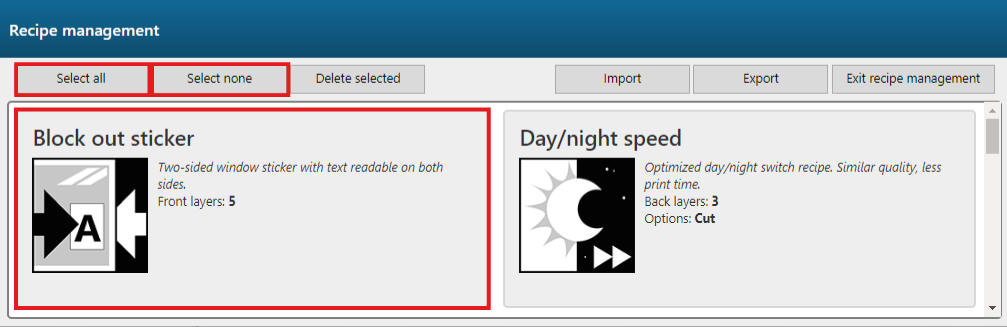
Select the recipe(s) and click on the button [Delete selected].

Click on [Exit recipe management] to exit.
