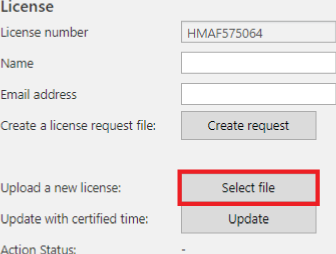When you have received a new license file ([Hardware-key-ID]-licensefile.zip) you can upload this file to finalize the license activation.
Procedure
-
Open the menu and click on [Settings].
-
Go to the [License] section and click on [Select file].
-
Browse to the new license file ([Hardware-key-ID]-licensefile.zip) and click on [Open].
-
Your licence is now activated.