

The cyan, magenta, yellow, and black ink containers are stored in the ink cabinet. This is also the storage location of process maintenance liquid (PML) and ColorGrip liquid.
In order to keep your hands clean, it is advised to use nitrile gloves when you work with ink, ColorGrip, PML, or SU70. For details see the related safety data sheets (https://sus.cpp.canon/8MNMLB3F).
Inks, ColorGrip, PML and/or SU70 contain 1,2-Benzisothiazol-3(2H)-one. From the point of view of occupational health and safety, it is not recommended that people who are sensitive to chemicals (e.g., people with asthma) work with ink or chemicals.
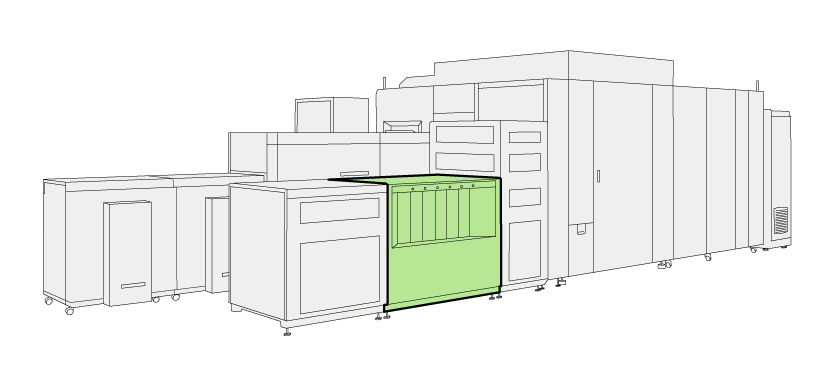 Location of ink cabinet
Location of ink cabinetThe [Supplies] pane of the control panel displays the status of the stock of inks, ColorGrip liquid, and PML liquid stock.
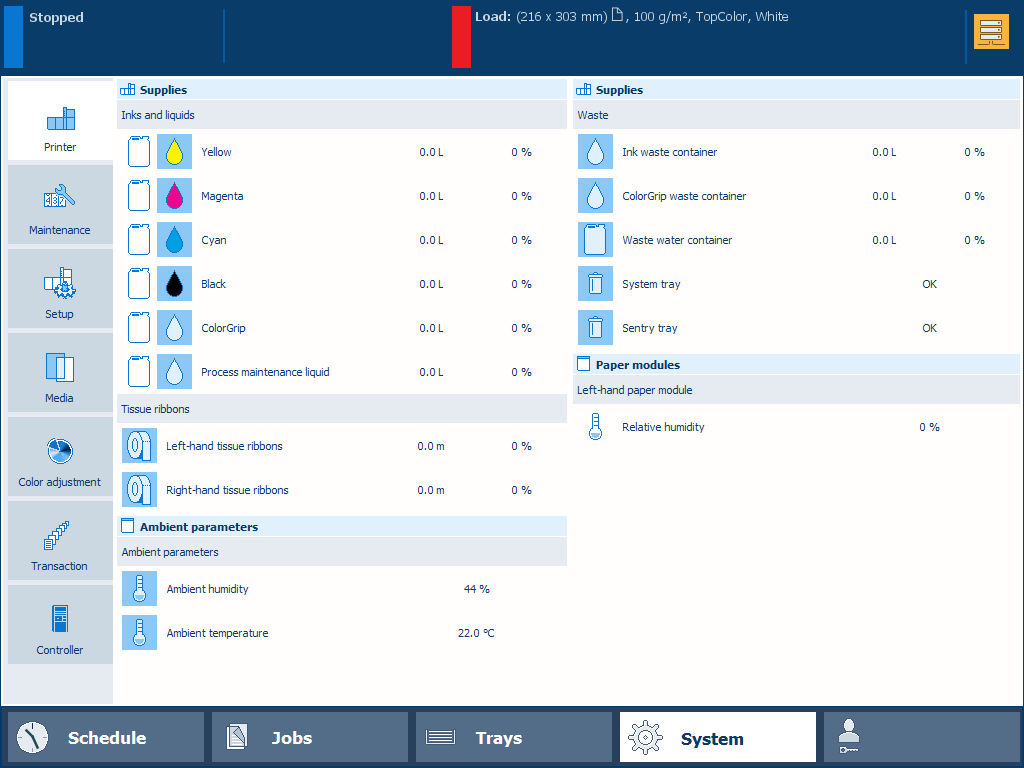 [Supplies] overview
[Supplies] overviewInks, ColorGrip liquid, and PML are stored in replaceable consumable boxes. The inks and liquids are pumped from the consumable boxes into buffers. From there, the printer uses what it needs for printing and maintenance processes. The total amount of each available liquid is the sum of the supply in the consumable box and the buffer.
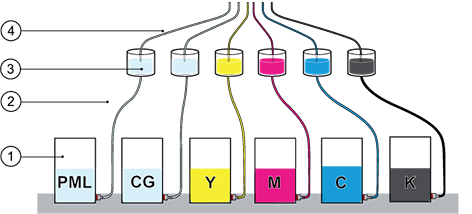 Storage of inks, ColorGrip and PML in ink cabinet
Storage of inks, ColorGrip and PML in ink cabinet|
Description |
|
|---|---|
|
1 |
Replaceable boxes of inks, ColorGrip and maintenance liquid |
|
2 |
Tubes to transport the liquids to the buffers |
|
3 |
Buffers to store the liquid |
|
4 |
Tubes to transport the liquids to the printhead unit |
Below, you find an explanation how the actual liquid supply is related to the status information on the control panel. The example shows cyan ink, but applies to all inks, PML, and ColorGrip.
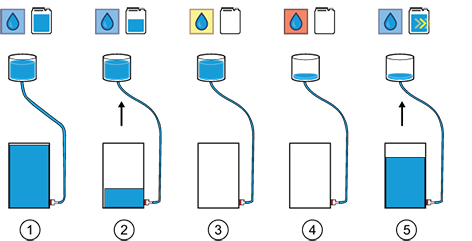 Filling levels and status information on control panel
Filling levels and status information on control panel|
1 |
The buffer is full; the consumable box has just been replaced. |
|
2 |
The liquid is currently being used from the buffer. To refill the buffer, the liquid is continuously being pumped from the consumable box to the buffer. |
|
3 |
The consumable box gets empty, but the buffer is still full. |
|
4 |
The consumable box is empty, and the buffer gets empty. Printing will stop. |
|
5 |
A new consumable box has been placed. To refill the empty buffer, the liquid is being pumped from the ink box. The icon on the control panel is showing the pump symbol. |