

The optional PRISMAprepare software is an effective and efficient application to clean up documents and make them ready for printing. You can preview the results of your settings per page. PRISMAprepare provides the following features:
Basic and advanced imposition functions, to prepare the print document on job and page level.
Create variable data documents.
WYSIWIG feedback view, to show the results of the layout, media and finishing settings.
Access to the media catalog, to select the best media for the job.
Functions to clean scanned documents.
Functions to optimize PDF documents.
Export the media catalog to PRISMAsync Print Server of black and white and color systems.
You can send jobs to the following locations on PRISMAsync: a DocBox, the list of waiting jobs or the list of scheduled jobs. (Learn about job management in the queues)
This generic procedure describes how to prepare and submit a job. The online help of PRISMAprepare contains detailed information on the available functions.
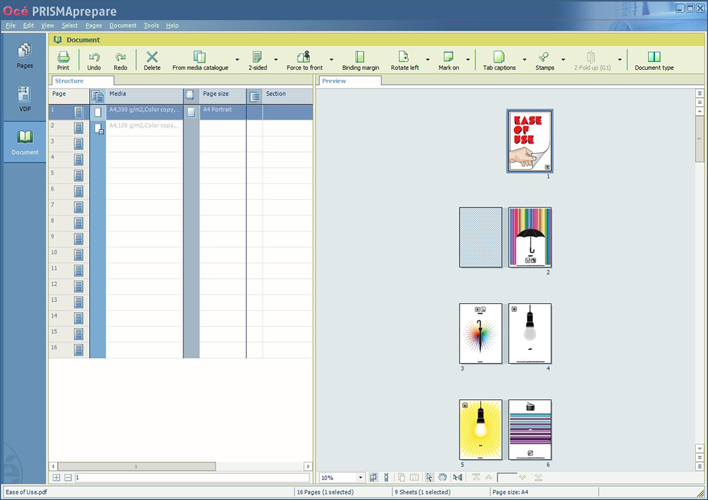 The PRISMAprepare interface
The PRISMAprepare interface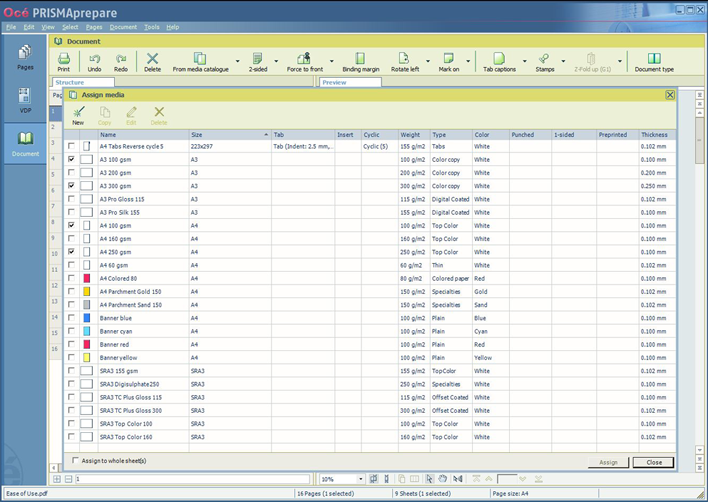 The media catalog in PRISMAprepare
The media catalog in PRISMAprepare