

The maintenance station plays an important role to keep the printheads optimally cleaned.
Use Colorado M-series prescribed:
Microflex gloves for handling ink
Lint free cloths and swabs
Cleaning liquid (Cleaner MB - Methyl benzoate)
Cleaning liquid (IPA)
For information on the prescribed maintenance materials, see List of Colorado M-series maintenance materials.
Wear the prescribed gloves when contact with ink or maintenance materials is possible. Gloves should always overlap sleeves. Follow the Safety Data Sheets (SDS) guidelines carefully in order to ensure maximum safety.
Use the prescribed cleaning liquid. Do not use any other cleaners.
The purge tray is located in the maintenance station.
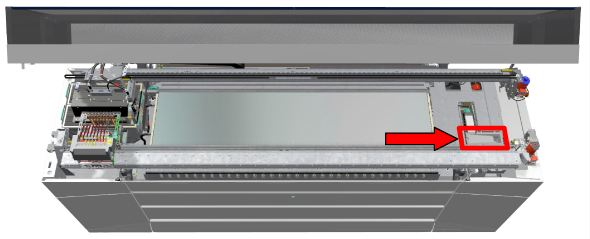
Be careful to touch, the purge tray can be hot. Allow 5 minutes to cool down before cleaning.
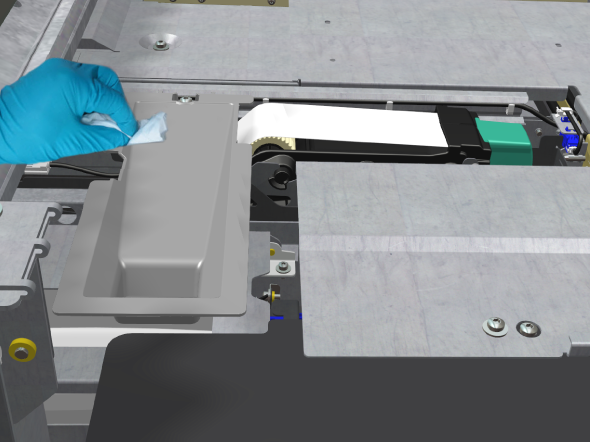
Make sure all covers are closed correctly to prevent cured ink in your system.