

The [Media] view shows the detailed information about the used media for the selected period. The data shown in the [Media] view depends on the printer type and its capabilities.
|
Media property |
Cutsheet (PRISMAsync) |
Cutsheet (non-PRISMAsync) |
Continuous feed |
imagePROGRAF |
ColorWave & PlotWave |
|---|---|---|---|---|---|
|
[Name] |

|

|

|

|
|
|
[Size] |

|

|
|||
|
[Width] |

|
||||
|
[Weight] |

|

|
|||
|
[Type] |

|

|
|||
|
[Other] (additional media property, for example, tab, cycle, color, and so on) |

|
||||
|
[Thickness] |

|
||||
|
[Printed amount] |

(sheets) The number of printed physical sheets is reported. For example, an A3 sheet is counted as one sheet, not as two sheets. |

(sheets) The number of printed physical sheets is reported. For example, an A3 sheet is counted as one sheet, not as two sheets. |

(meters/feet) |

(square meters/square feet) |

(square meters/square feet) |
|
[Paper jams] |

|

|

|
||
|
[Paper jams per 1000 printed amount] |

|

|

|
||
|
[Sentry rejects] |

(only VarioPrint i-series and varioPRINT iX-series) |
||||
|
[Media rejected by sentry per 1000 printed amount] |

(only VarioPrint i-series and varioPRINT iX-series) Keep in mind that the number of sentry rejects reflects the number of occurrences of sentry rejects, and not the number of rejected sheets. |
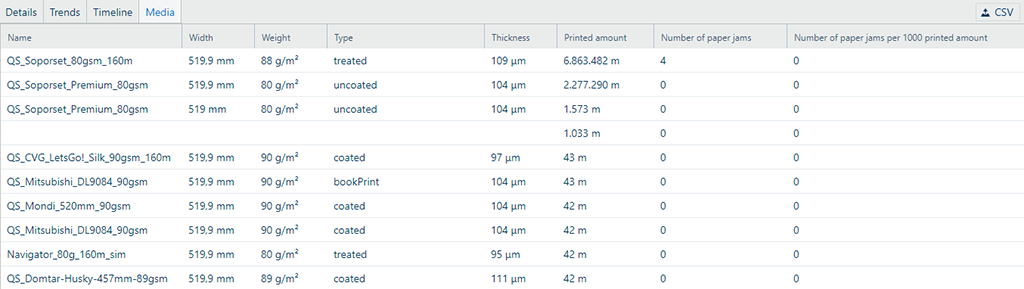 [Media] view of a continuous feed printer when metric units are selected
[Media] view of a continuous feed printer when metric units are selectedYou can export the overview of the used media for the selected device in the [Device] app as a CSV file. To export the data, click the
![]() [Export to CSV] button.
[Export to CSV] button.
The CSV file contains data per media type for the selected interval. The data is raw, and the metric system of measurement is used.