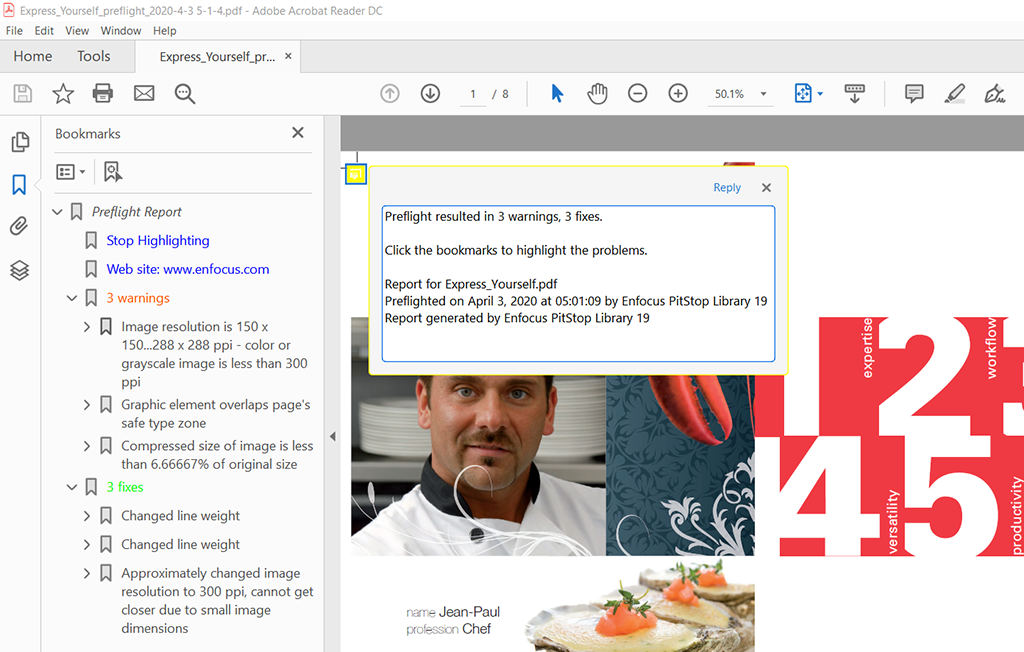In this exercise, you generate a preflight report.
Open the file Express_Yourself.pdf.
In the left pane, select the [Document] workspace.
From the menu, select .
Enable all checkboxes.
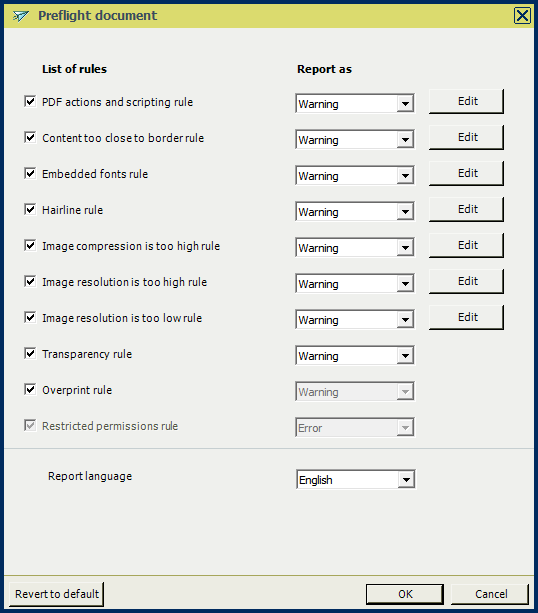
Click [OK] to start the preflight check. The preflight report is generated. The green ticks indicate the preflight engine solved the problem, the exclamation symbols indicate a warning.
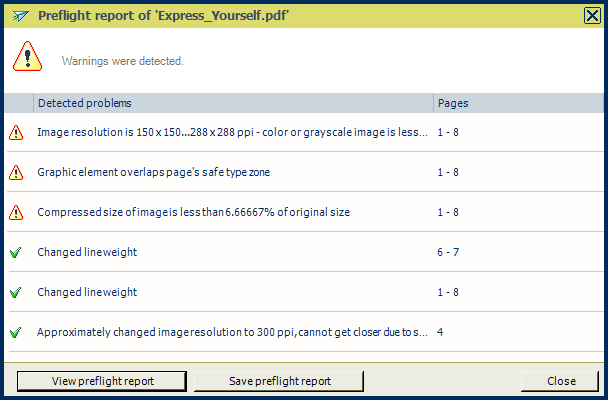
Save the preflight report as a PDF file and open it.
The preflight report shows a summary of the problems that have been found. The annotated file shows the complete document with the location of any found problems and fixes. It is recommended that you fix the problems manually before you print the job.