

Job settings are usually made during the job preparation. You can decide to change the print job settings after you checked the first set of a print job, after a proof or after you printed a job ticket. You can change the settings remotely with PRISMAsync Remote Manager or locally on the control panel.
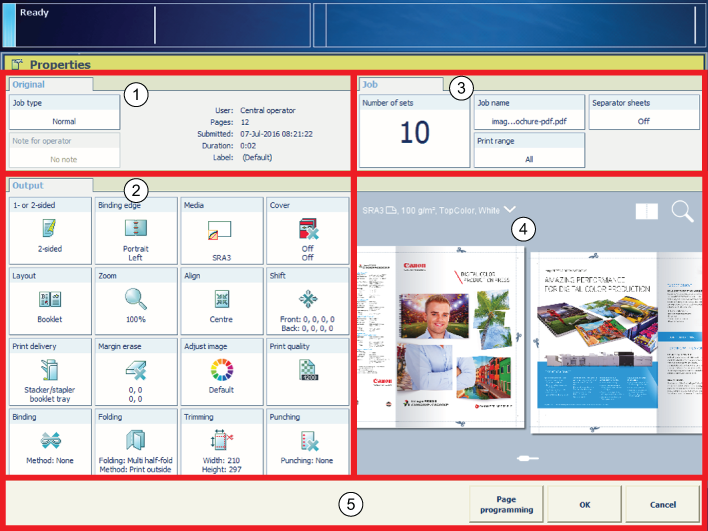 Print job settings
Print job settingsFor more information about:
Job management, see Learn about job management in the queues.
Print job settings, see Learn about the print job settings.
Page programming, see Use page programming.
Preview pane, see Preview job settings.