

When sheets stuck near the Post fixation Unit, you see a message on the control panel that you must remove the sheets.
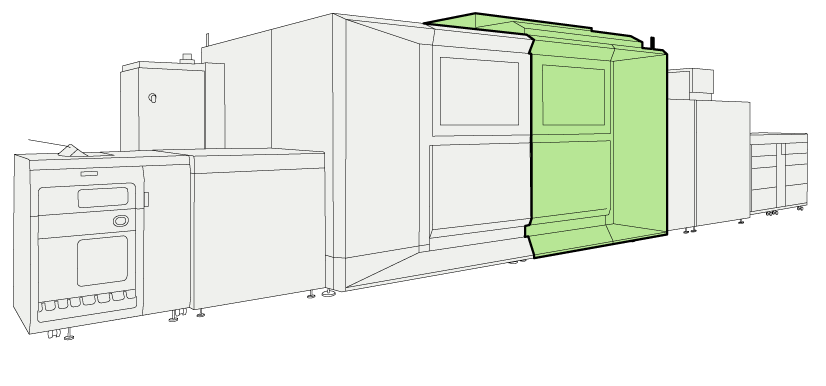 Location of the Post Fixation Unit
Location of the Post Fixation UnitYou need to have the rights to access the maintenance tasks and the configuration settings.
Be careful not to touch the warm parts of the Post Fixation Unit. The Post Fixation Unit can be hot. If sheets are stuck inside the Post Fixation Unit, please call your local Service organization.
|
Action |
||
|---|---|---|
|
1 |
In the action required screen, touch [Unlock] to unlock the indicated doors. |
|
|
2 |
Open the indicated doors. |
|
|
3 |
Follow the instructions on the control panel to remove all sheets. |
|
|
4 |
Close all doors. |
|
|
5 |
Touch [Confirm] on the control panel when you have removed all sheets. |
|