


|
Illustration |
Layers |
|---|---|
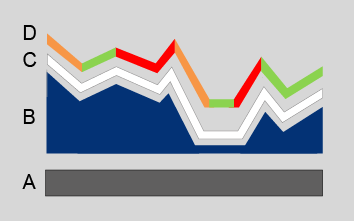
|
[D]: Color |
|
[C]: White isolation layer |
|
|
[B]: Elevation (solid ink) |
|
|
[A]: Media |
The total elevation of your elevated artwork with an Alto effect consist of ([B]: Elevation) + ([C]: White isolation layer) + ([D]: Color).
The elevation map consists of one or more grayscale layers that define the elevation of your design. White is not elevated and black is maximum elevated.
The maximum elevation for an elevated artwork with an Alto effect is 1 millimeter.
Use matching color and gray profiles (i.e. sRGB and sGray) in order to properly translate the color values to the expected gray levels. That way you can be sure that RGB (128:128:128) corresponds with 50 percent of the maximum elevation.
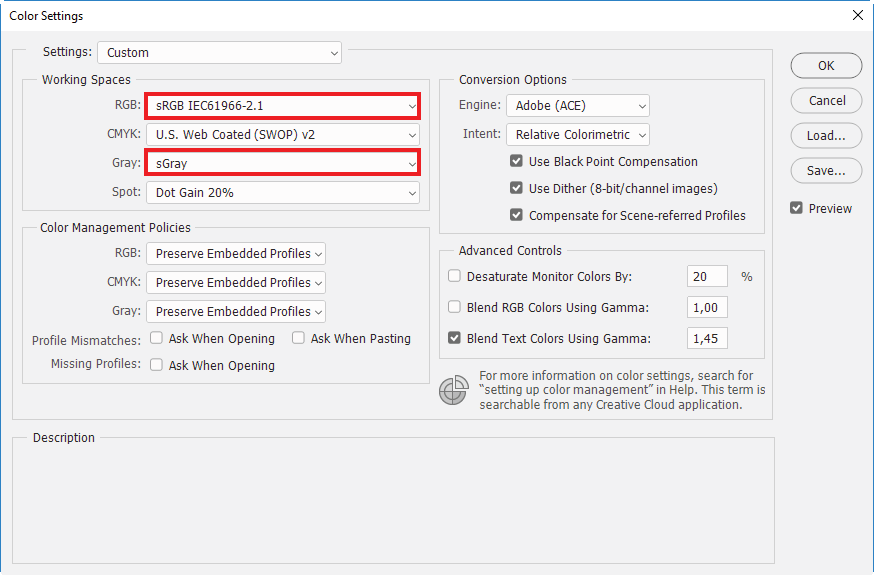
Make sure you define the correct color management settings before you start to work on the elevation map.
When you create your design using multiple computers, make sure you always use the same color management settings (working spaces, color management policies, et cetera) on all computers.
Do not change the color management settings anymore after you have finalized the elevation map. Changing the color management settings affects the gray levels and thus the geometry of the elevation.
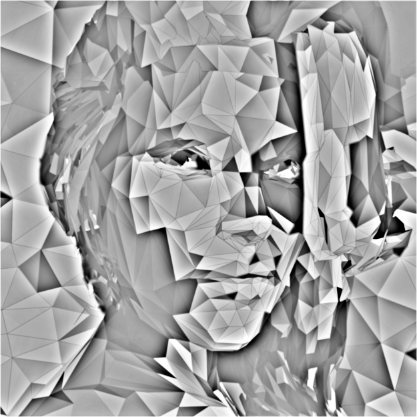
To build consistent gray elevation in a color document use the default grayscale swatches ([Window] > [Swatches]) to select the desired gray level.
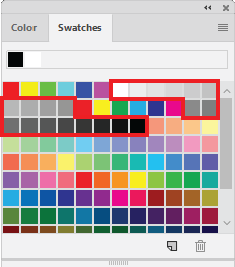
Open the [Info] panel via [Window] > [Info] to double-check the values in the elevation layer.
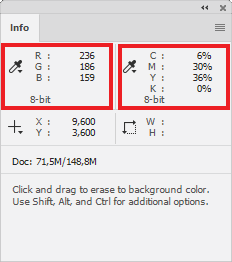
To make sure that the colors of your artwork turn out as intended, automatically a white isolation layer is printed between the elevation [B] and the color [D].
Only the areas in your design that have both fully transparent colors and fully transparent elevation will have no white isolation layer.
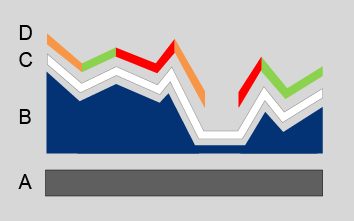
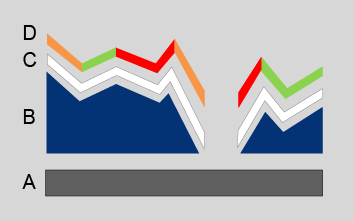
The colors in your design are defined in one or more color layers.
