

The system states, the media states, the folding device states, the ink states and the Remote Service states are displayed in the lower right corner of the user panel display.
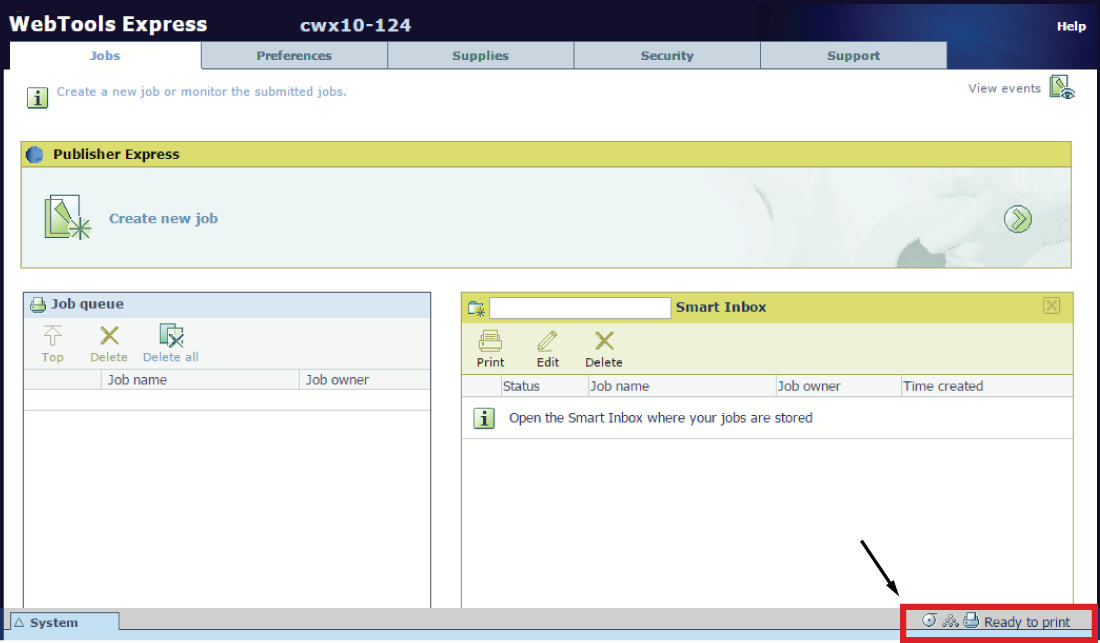
|
State |
Icon |
Description |
|---|---|---|
|
[User intervention required] |

|
The user is requested to go to the printer and follow the instructions displayed on the operator panel. |
|
[System memory is full] |

|
Status message when printer does not print because the system memory is full. |
|
[One or more ink cartridges are empty] |

|
Status message when printer does not print because the printer is out of ink. |
|
[Sleeping...] |

|
Energy saving state: State when not all functionality is available due to printer sleeping. |
|
[Starting up...] |

|
State when not all functionality is available due to printer starting up. |
|
[Initialising...] |

|
State when the system software is initialising. |
|
[Printer paused] |

|
The system pauses the print queue but keeps access to all other functionality. |
|
[Processing...] |

|
The system is receiving or processing data. |
|
[Ready to print] |

|
State when there is no active job and no waiting job. When a job arrives, no user intervention is needed to start printing. |
|
[Printing:] <job-name> |

|
State when a print job is active. |
|
[Processing:] <job-name> |

|
The system is processing the job data. |
|
[Receiving:] <job-name> |

|
The system is receiving the job data. |
|
Icon |
Description |
|---|---|

|
Media available |

|
No media available |
|
Icon |
Description |
|---|---|

|
Folding device OK |

|
Folding device error |

|
Folding device disconnected |
|
Icon |
Description |
|---|---|

|
Ink OK |

|
Ink low, empty or ink tank not present. |
|
Icon |
Description |
|---|---|
|
no icon |
Remote Service is either disabled or enabled and connected to your local service provider. |

|
Remote Service is enabled, but could not connect to your local service provider. |

|
Remote assistance to the system is enabled and currently accepting a connection. |