A workflow profile determines the route of jobs when they arrive on PRISMAsync Print Server. There are several default workflow profiles to manage your work load on the control panel. You select a workflow profile on the control panel and, if required, adjust the attributes of the workflow profile. Then, this custom workflow profile is completely fitted to your workflow.
There can only be one workflow profile active at the same time. You find the attributes of the active workflow at the top of the Workflow window.
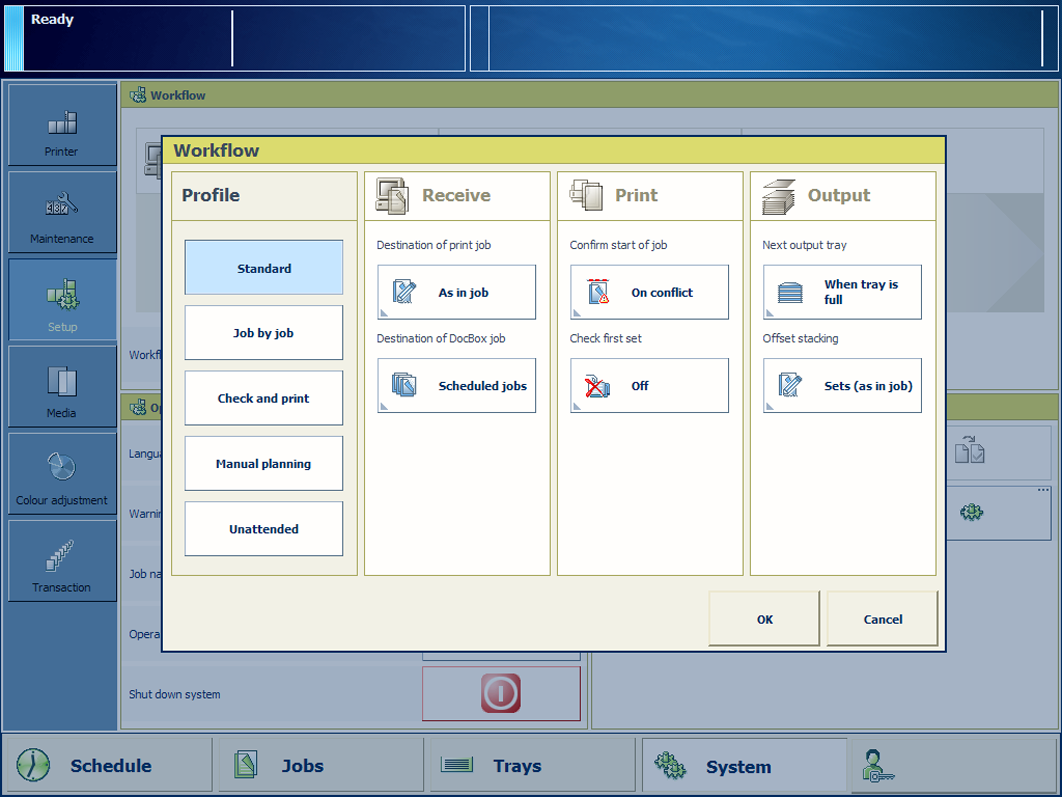 The workflow profile attributes
The workflow profile attributes
Before you begin
For more information about:
Standard workflow profile
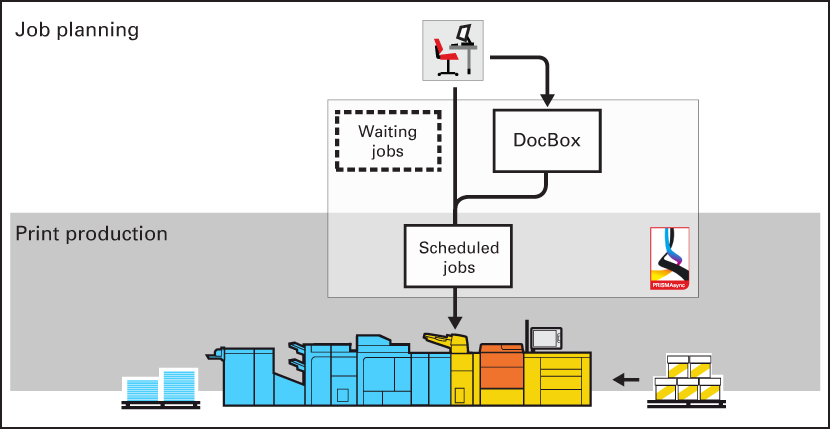 Standard workflow profile
Standard workflow profile
|
-
The standard workflow profile fits a productive workflow with sufficient control over jobs.
-
Jobs go to the list of scheduled jobs and the print system prints the jobs.
-
The print system selects an other output tray for each next job.
|
Job by job workflow profile
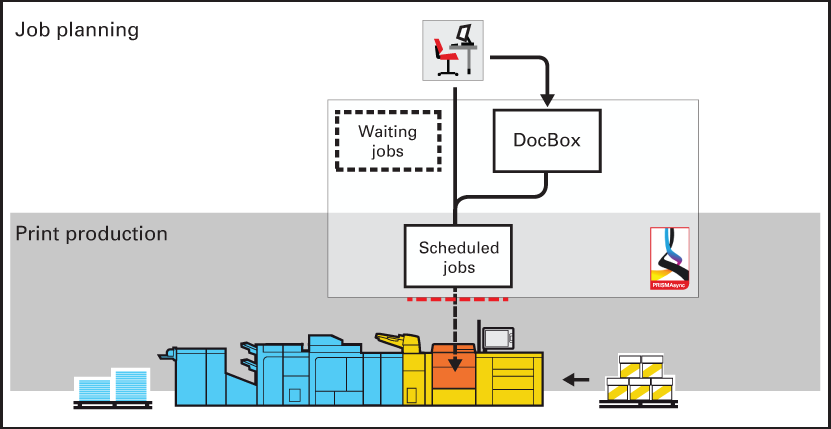 Job by job workflow profile
Job by job workflow profile
|
-
The job-by-job workflow profile fits a workflow in which every job needs attention.
-
All jobs come in the list of scheduled jobs and you start the jobs one by one from the list of scheduled jobs.
-
The print system selects an other output tray for each next job.
|
Check and print workflow profile
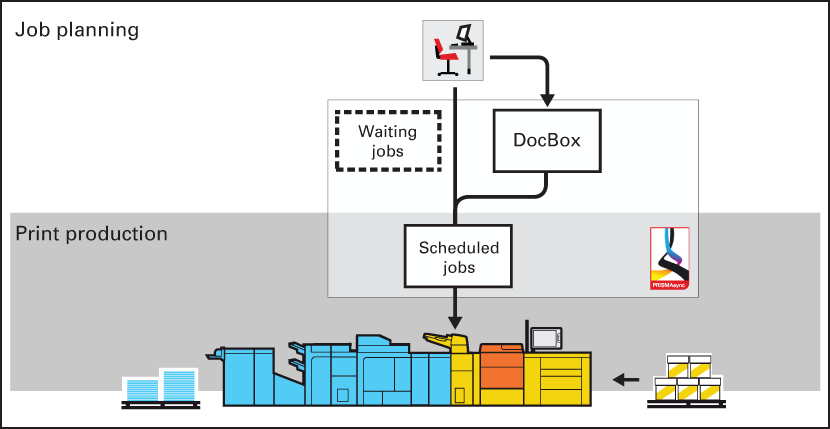 Check and print workflow profile
Check and print workflow profile
|
-
The check-and-print workflow profile fits a workflow in which every job needs attention. You check the print quality and layout setting of the first set.
-
All jobs come in the list of scheduled jobs and only the first set of the job is printed. After approval of the first set, you give the print command to print the other sets in one run.
-
The print system selects an other output tray for each next job.
|
Manual planning workflow profile
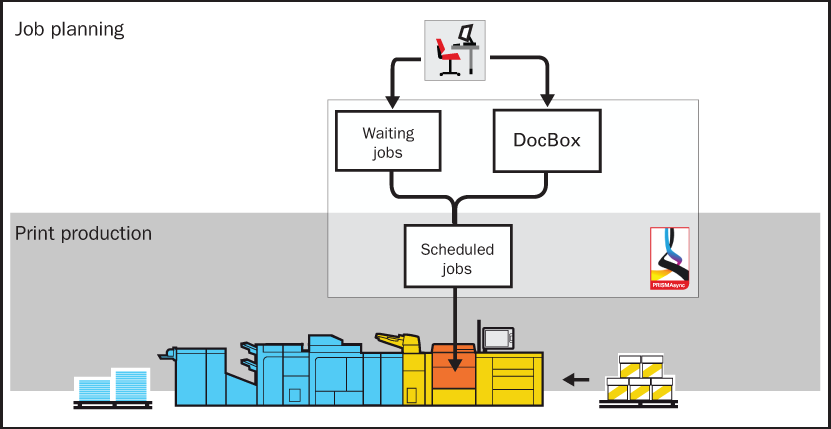 Manual planning workflow profile
Manual planning workflow profile
|
-
The manual planning workflow fits a workflow in which you want to determine the print priority of the jobs.
-
All jobs come in the list of waiting jobs.
-
The print system selects an other output tray for each next job.
|
Unattended workflow profile
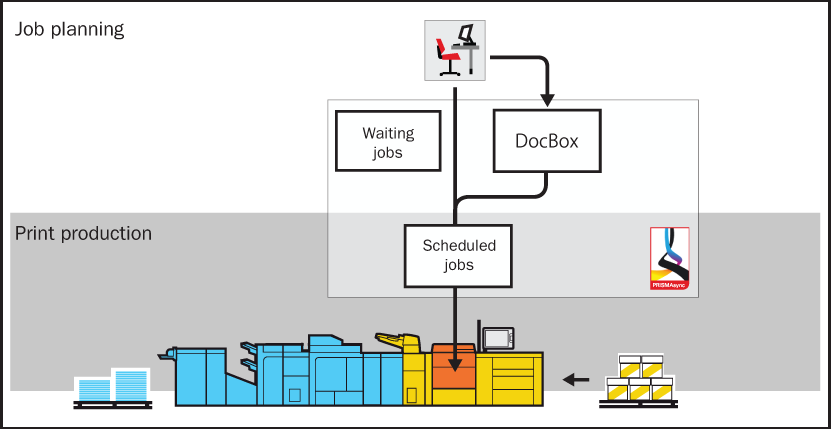 Unattended workflow profile
Unattended workflow profile
|
-
The unattended workflow profile fits a workflow in which productivity is very important.
-
All jobs go to the list of scheduled jobs and are printed.
-
To keep the system running, you make sure consumables remain available and you remove printed output and waste on time.
|
Procedure
-
Touch
.
-
Select a workflow profile.
-
Adjust the workflow profile, if required.
For example, change the default destination of print jobs to list of waiting jobs or enable [Check first set].
The name of the workflow profile changes into [Custom].
-
Touch [OK].


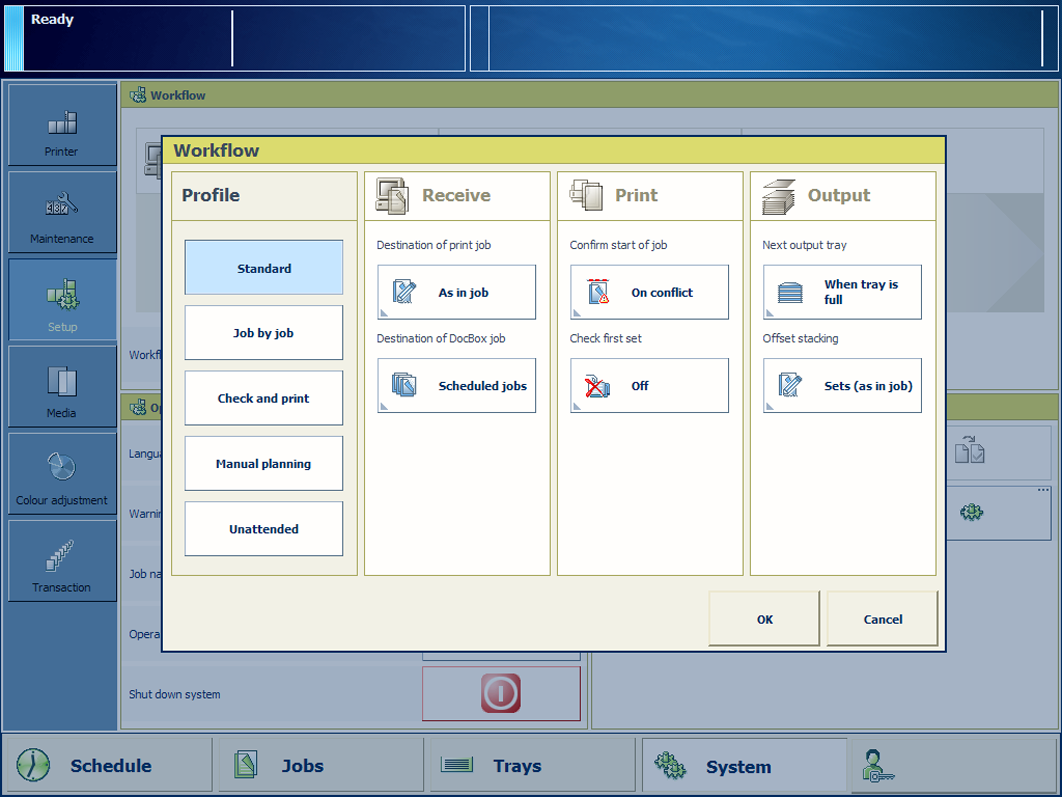 The workflow profile attributes
The workflow profile attributes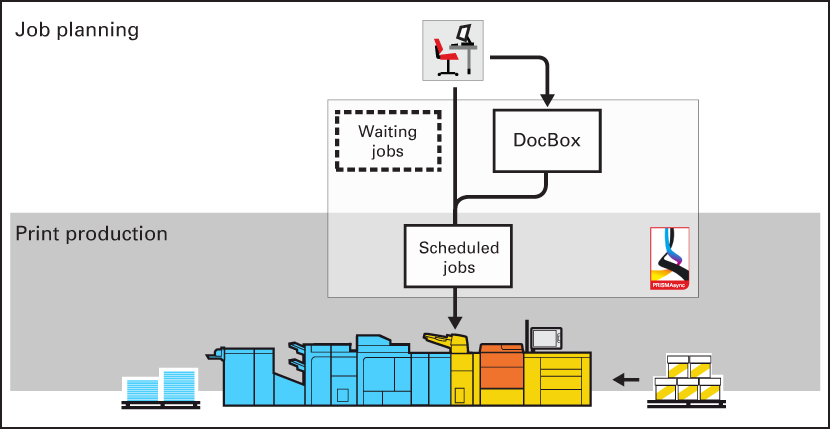 Standard workflow profile
Standard workflow profile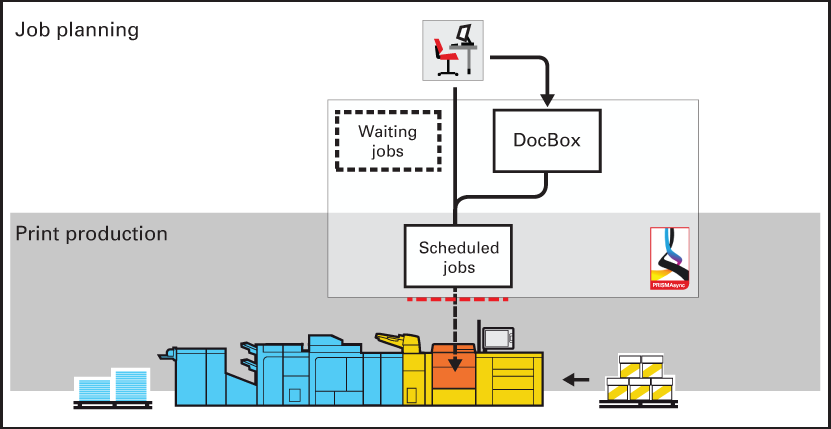 Job by job workflow profile
Job by job workflow profile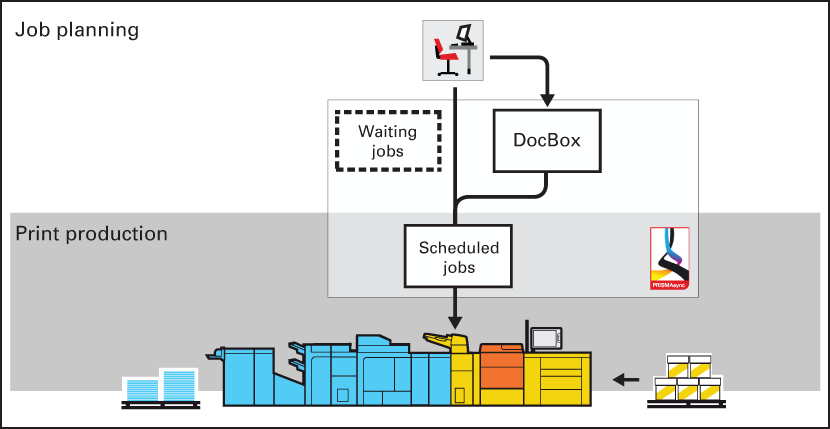 Check and print workflow profile
Check and print workflow profile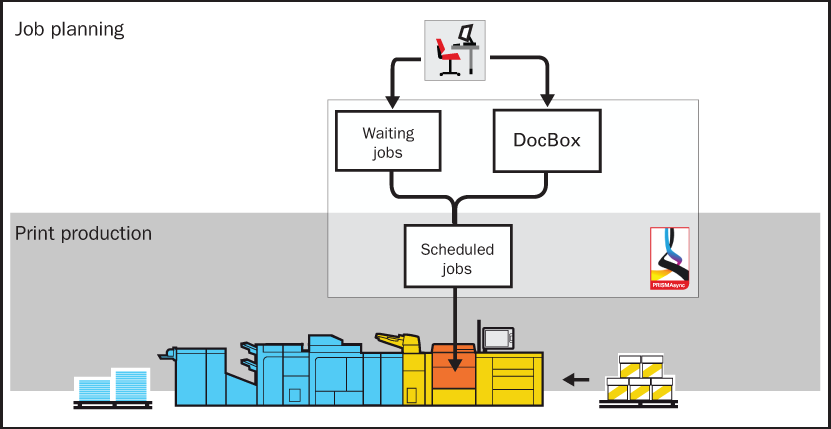 Manual planning workflow profile
Manual planning workflow profile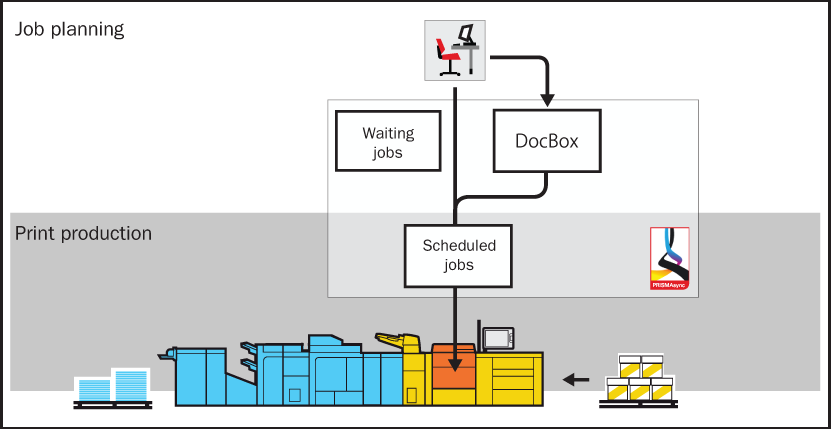 Unattended workflow profile
Unattended workflow profile